Voice Mail to Email
Voicemail to email is a business phone system feature that records a voicemail as an audio file (WAV.format) and sends it to an email address. The recipient is then able to download the file right from their email and play it using a media player on their smartphone or PC.
When someone leaves you a message in your JMU voicemail box, you will receive an email containing the message as a .wav audio file attachment that you can listen to on any device where you receive JMU email. Your device will need a media player installed.
What You Need To Know
- Emails are addressed as coming from VoiceMail@jmu.edu
- Emails will contain the following information:
- A .wav file copy of a new message that is in your voicemail box
- Calling Party Information as available
- An indication of how many unread voicemail messages in your voicemail box that need attention
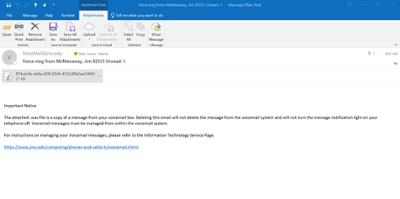
You still need to manage the voicemail system. The .wav file that is attached to the email is a copy of the message from your voicemail box. Deleting the email will not delete the message from the voicemail system and will not turn the message notification light off on your telephone. Voicemail messages must be managed from within the voicemail system. For instructions on managing your Voicemail messages, see https://www.jmu.edu/computing/phones-and-cable-tv/voicemail.shtml.
The service is also available for departmental voicemail boxes that take general messages for the department.
If you have questions, contact JMU Telecommunications at telecom@jmu.edu.
Additional Questions:
How do I listen to my voicemails from my email.
You will receive an email from Voicemail@jmu.edu
Select the WAV file attachment and listen
Can I delete the voicemail from my email?
Yes, the voicemail will still be available on your telephone. Remember, you must manage the messages on your phone separately.
How do I request this feature?
Email telecom@jmu.edu, listing your JMU extension and the email destination.
Can I opt out from using this feature?
Yes, send an email telecom@jmu.edu, listing your extension and request to opt out.
How do I report a problem with this feature?
Yes, send an email telecom@jmu.edu, listing your extension and report your issue.
Who can use this feature?
JMU faculty and staff
