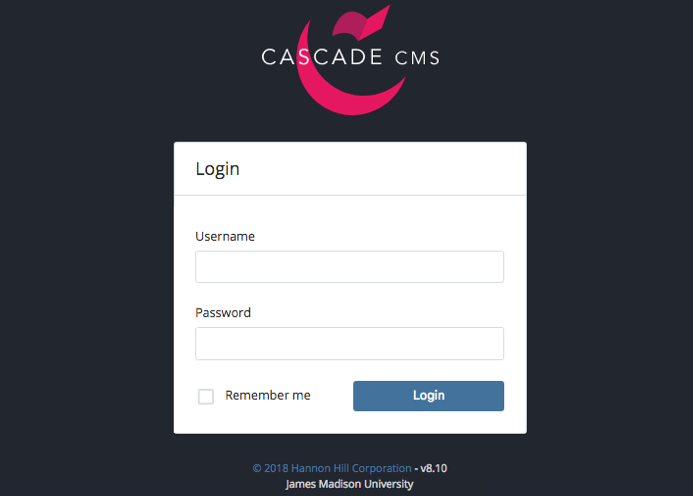Accessing the system
- Open Google Chrome browser
- Go to https://jmu.cascadecms.com/login.act
- Type your JMU e-ID and password
- Click "Login"
If you choose to use another browser, refer to Troubleshooting: Cascade Errors (Google Chrome Display Error).
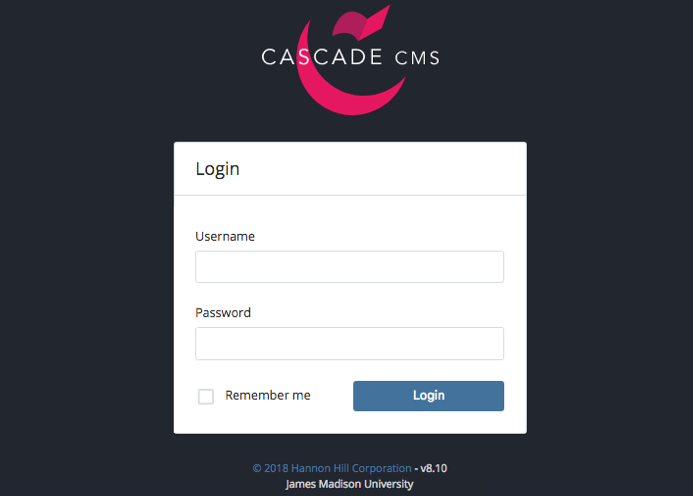
If you choose to use another browser, refer to Troubleshooting: Cascade Errors (Google Chrome Display Error).