PLEASE READ: All website documents have a unique address on the internet. Their address is their "URL". Look in the location bar of your browser, and you will see the unique address (the "URL") of this page on the internet.
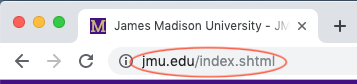
In the example above, the URL is "jmu.edu/index.shtml"
All pages (or emails, social media posts, printed materials, other websites, and google search results) that link to that address depend on that address always existing. This is similar to your home address. If you change your home address without notifying anyone, you will eventually get calls from your bill collectors asking why you are not paying your bills. Page addresses are similar. If there are any links to your page (in emails, social media posts, printed materials, other websites, google search results, etc.), and your page has been deleted, moved, or renamed, that link will break.
If you are unpublishing, deleting, moving, or renaming a page, you may think that you can find all affected pages by checking a page's relationships, but in many cases, other pages within jmu.edu have set up "External links" to your page, and these will remain broken. More importantly, if any external website has linked to your page, that is breaking a "backlink" to jmu.edu, which can have serious consequences in Domain Authority for jmu.edu. In addition, if a page is unpublished, deleted, renamed, or moved, it takes one month for search engines like Google to update their indexes, thus leading to broken links in search results.
For these reasons, it is suggested never to unpublish, delete, move, or rename a page. But if it is absolutely essential that you do so, contact digitalmarketing@jmu.edu to discuss.
If you MUST move/rename your document
Step 1: Publish the newly-renamed/moved document
Step 2: Check relationships
In the document's top toolbar, click "More", and in the dropdown menu, click "Relationships"
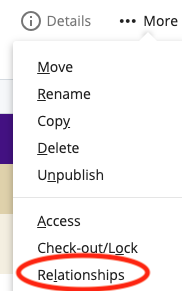
Step 3: Publish the pages that have relationships (it can be complicated, please read everything here)
To publish the pages that have direct relationships to your document, click the "Publish All" button as seen here.
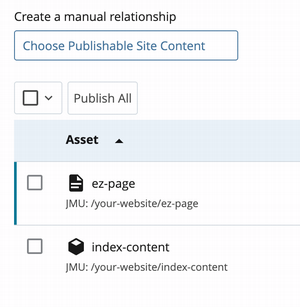
However, in this example, it is NOT just pages, there is a block listed also. So the "Publish All" button will only publish the page in the listing, since blocks are not publishable. So you will need to open that block up in a new tab (and any other blocks listed, if there are multiple - that's why you should open them all in new tabs) and then check relationships of each block, and click "Publish All."


