If you need there to be login security on a particular folder on your website, and you do not have a "dot file" (in Cascade, the file is actually named ".") in that folder, contact itweb@jmu.edu to have them set one up for you. Here is what a "dot file" looks like:
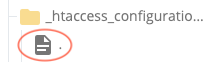
To update a "dot file" so that a folder requires one to log in with an eID (authentication), follow these steps:
- Locate your "dot file" (see example above for what it will look like)
- In the top toolbar of that page, select Edit > Configure tab
- Scroll down to find the htaccess_configuration block
- Right-click on the block and select "Edit"
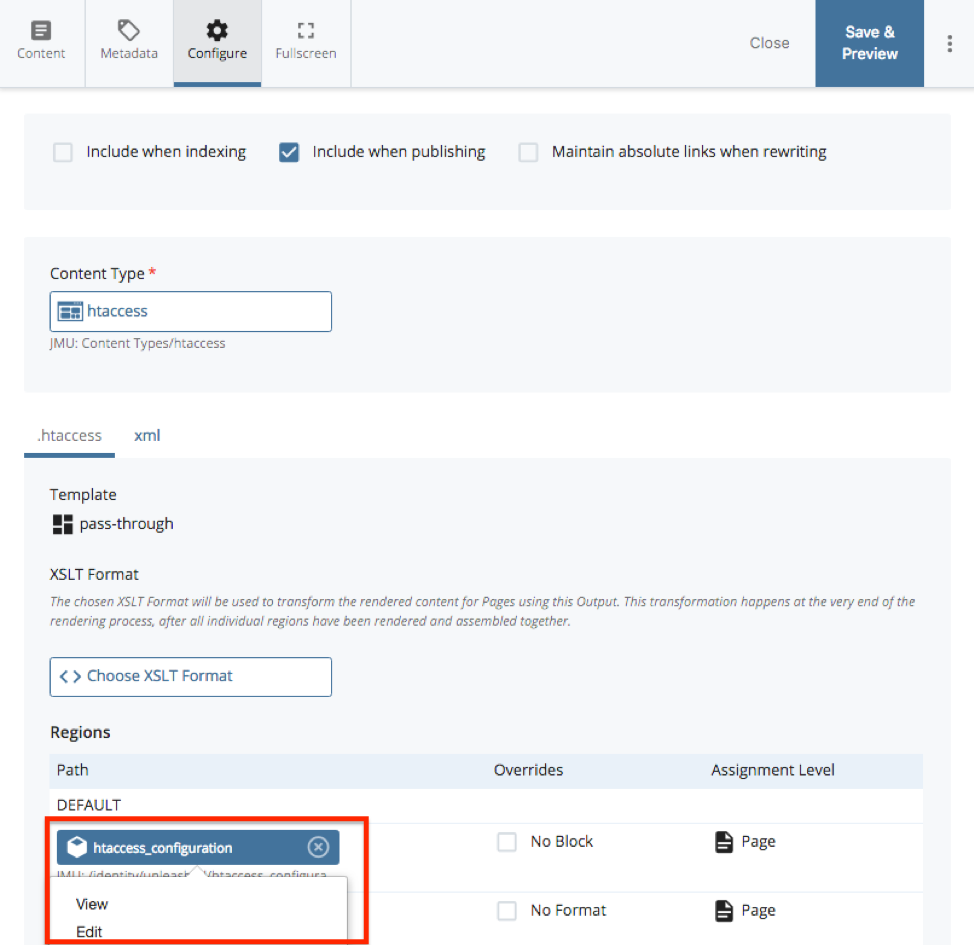
- Ensure that Authentication is selected
- Type in the eID you want to add; use the green plus sign (+) to add additional eIDs
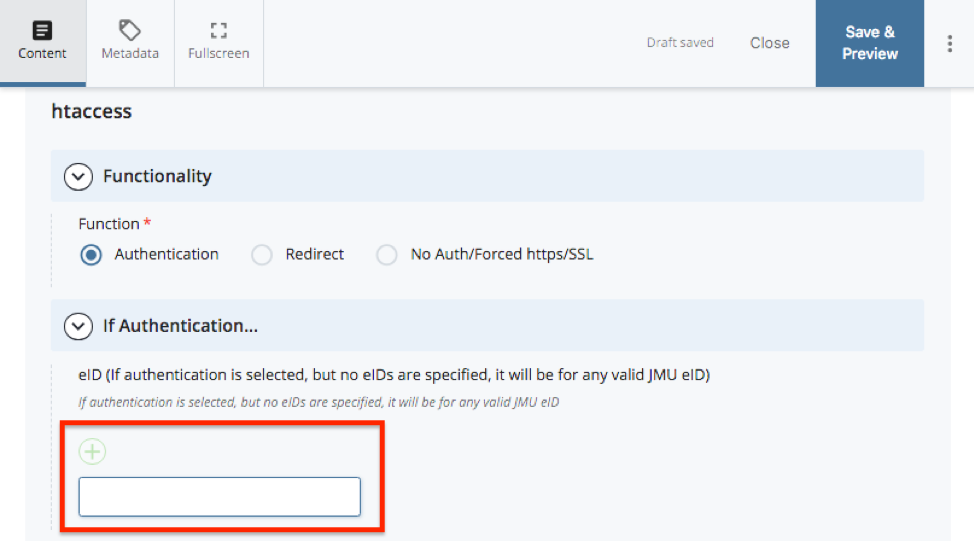
- Click "Submit" within the vertical ellipsis
- Publish your "dot file"


