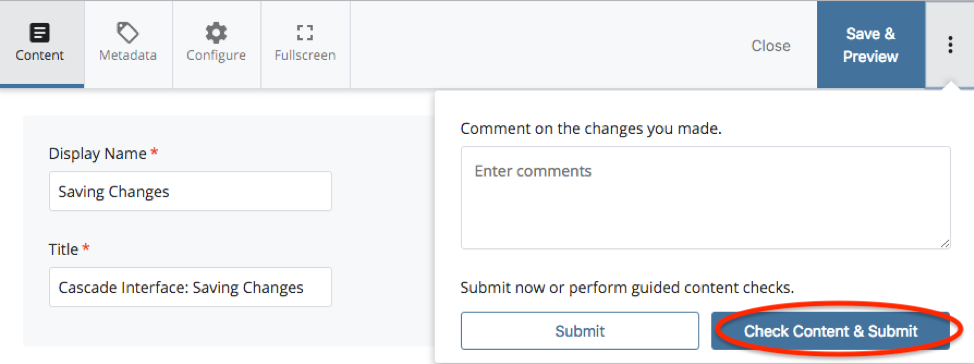At the top-right corner of any edit window, you will see three options: a "Close" tab, a "Save & Preview" tab, and a "vertical ellipsis" tab (circled in red below):
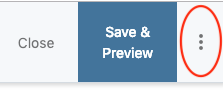
IMPORTANT: We do NOT recommend clicking "Save & Preview" because it will not save your content as you would expect. Instead, it will show you a preview of the content, and then you will need to remember to click "Save," which is very easy to forget.
Instead, we recommend clicking the "vertical elipsis" tab (circled in red above) and then choosing "Check Content & Submit" (circled in red below). This will check the page for broken links and accessibility issues as well as submit your changes immediately.