Paper guidelines
The preferred paper for most marketing materials is uncoated smooth paper to assist in providing an authentic and approachable feel. Sometimes a coated sheet may still be more appropriate. In that case, matte- or dull-coated is preferred. Avoid high gloss.
30% Post-Consumer Waste (PCW) content is advised by procurement policy.
The JMU Publications Signature shall appear on all print communications. It consists of the stacked logo without the block JMU, university unit name, return address contact information and the year of the publication.
Please use this example as a reference:

Letterhead
Letterhead is offered by JMU Print Services
QR codes
QR Code Best Practices:
QR codes, if used in conjunction with a short URL are used to measure engagement in print pieces. Here is a sample of different QR code treatments with explanations for each one. The components of a QR code treatment are:
- The QR code
- The short URL ("jmu.edu/give" in the examples. Highlighting the URL is recommended.)
- Directions (the older the audience, the more explicit the directions need to be)
- An arrow pointing from the short URL to the QR code. This subliminally encourages the reader to try the QR code, and it also makes it very clear that they are associated.
Usage Examples:
Here are examples, in order of most verbose (less tech-savvy audiences) to least verbose (more tech-savvy audiences):
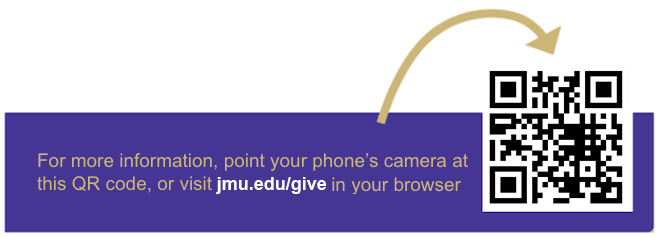
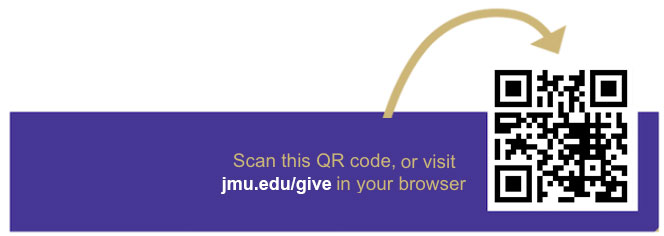

Creating a QR Code:
For INTERNAL Audiences: (current students, faculty/staff):
Please use a short URL creation service like bitly or tinyurl and the following QR Code generator to create your QR code: https://goqr.me/#t=url
For EXTERNAL Audiences: (donors, alumni, prospective students, community)
To request a QR code for EXTERNAL audiences, please submit a QR code request. If you wish to have a visible/printed short URL accompanying your QR code, please email digitalmarketing@jmu.edu after submitting your QR code request.
