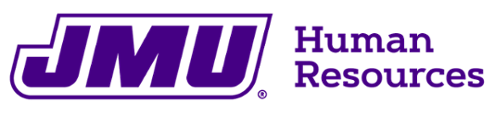ePAR and PAR
To view a submitted ePAR, including information about its handling through the routing process, use the view-only view and search using any combination of search terms such as the Empl ID, eForm ID, Original Operator, etc. After you have found the ePAR you want to review, use the next button found at the bottom right corner to move from page to page until you reach the final page. The final page displays the process visualizer which shows information regarding the date and time the ePAR moved between each approval level and where it currently resides. Selecting “Who can work this form?” will tell you the individual(s) who can approve the ePAR at its current status.
Initiators are added to the security routing after completing ePAR training provided by IT Training (IT6144). After completing training, your supervisor must email Rachel Sellers, ePAR Coordinator, to request access. The email must include the department org number, name of person to be added, and the requested role (i.e., initiator, departmental approval).
In order to be added to an approver role you must have SIG AUTH on the department org number. Grant orgs are exempted from this requirement.
For both Faculty/Staff and Student ePAR routing there are 2 approver lines before the AVP Approvers. Two approvers are not required. Faculty/Staff approvers are:
Department Approver
Department Approver 2
Student Approvals are:
Department Approver 3
Department Approver 4
No approval role can be skipped; however, an additional approver can be added in that role while the original approver is out. The delegated person must have SIG AUTH for the departmental org code before being added to an ePAR approver role. Human Resources requires a minimum of 3-days’ notice prior to the original approval being out of the office to update or add additional approvers. This requirement is needed to minimize stalled ePARs. Any ePAR in process before the additional approver is added will cause the ePAR to not move pass that approval level. If this occurs, the originator will have to pull the ePAR back and resubmit so that the ePAR can route appropriately. Human Resources will not move stalled ePARs pass an approval role.
To find an ePAR that is in a hold status you will click on “update an ePAR” and search for the ePAR using available search fields. When the correct ePAR is located, use the next button at the bottom of each step until you reach the last step where you can either submit or withdraw the ePAR.
No. If contract terms are changing but the faculty member is remaining in the same position number, the action is completed by using a paper PAR.
Yes, you will use the HIRE ePAR and hire the employee into the POS number they are transferring into. Please make sure you mark the transfer box on the last page of the ePAR.
To obtain a position number, contact Shakini Sachdev. When requesting a position number, include the type of position (wage, TNT, RNT etc.) the org/grant number and the effective date you plan to hire the employee.
All full-time instructional faculty have an end date of 8/24 even though the contract terms state 8/25-6/30. The difference in dates is to ensure that faculty members receive pay and benefits throughout the summer months.
The adjunct contract must match the ePAR. If hiring for a full semester, the dates are either 8/25 – 12/24 or 12/25 – 4/24. If hiring for a block term the dates are as follows:
Block 1 – 8/25 - 10/24
Block 2 – 10/25 - 12/24
Block 3 – 12/25 - 2/24
Block 4 – 2/25 - 4/24
Human Resources can answer questions regarding the security routing of student ePARs but all other inquiries regarding student employees should be sent to Student Employment.
- When hiring a new employee or rehiring a prior employee
- When transferring a current employee into a different department or position number
- When hiring a current employee into a concurrent job
- When editing information such as job code, supervisor, working title, or salary (instructional faculty only) for an existing job of an active employee working in your department.
- NOTE: A&P Faculty salary adjustments are made by using the paper PAR and A&P Faculty Salary Adjustment Request Form. Salary adjustments for wage and classified employees are made by using the paper PAR and Pay Action Worksheet (PAW).
- When extending a current contract by selecting the “I need to extend this employee’s contract” box. The ePAR must be initiated before the end date has passed. If the end date has passed before the ePAR is initiated, the Hire form must be used.
You will use the Status Change form when you have one of the following employee actions:
- Leave of Absence
- Leave Without Pay
- Recall from Suspension
- Retirement
- Return from Leave
- Suspension
- Termination
The Supplemental form is used for payments that are not part of base pay and include:
- Auto Stipends
- Cellphone/Internet Stipends
- Degree Attainments
- Moving and Relocation Stipends
- Recognition Bonuses for instructional faculty, A&P faculty, TNT, RNT, and adjunct faculty
- Temporary Pay
NOTE: Bonuses for classified and wage employees are completed by using the Employee Recognition Nomination Form found on the HR Website.
The Request to Recruit form is used by Academic Affairs when recruiting full-time positions within the division and must be completed before initiating recruitment.