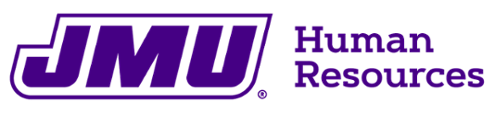INFORMATION TECHNOLOGY
Teaching and Learning
Computing Workshops
Information Technology offers a variety of computing workshops for Administrative & Professional faculty, classified and wage employees. These hands-on workshops on JMU supported software are offered in the IT Training Center (JMAC4). You can find a comprehensive listing by visiting the IT Training Course Description website. Sign up for these workshops through MyMadison.
Information technology is an essential element of employee life at JMU - enabling research, collaboration, and day-to-day job activities. JMU’s Information Technology (IT) department delivers and supports the university network and telecommunications systems, as well as a variety of other systems and services that make your work possible. Descriptions of these services are available on the IT website at JMU Computing. A “quick start” is also available at New to JMU - Faculty & Staff.
Communication and Collaboration
JMU provides each employee with an email account and considers email an official means of communication for employees. University policy requires employees to use their university account for all official university business and to check their university email on a frequent basis. Other electronic communications and collaboration services (Zoom, SharePoint, WebEx, and Microsoft Teams) are also available by using the eID.
To access many of JMU’s services and systems, employees use their JMU electronic ID (eID). IT creates the eID automatically when an individual is hired. For information on activating your eID and accessing email and other technology services, please visit the “New to JMU?” section of the computing website. Employees also use their eID to access JMU email and other university systems such as Human Resources, Student Administration, University Advancement, and Finance to perform job-related functions. Other than email and MyMadison (for which access is enabled as part of the employee on-boarding process), access to individual JMU systems is generally granted based on job requirements. Employees should work with their supervisor to determine the access they need and submit requests for any additional access needed.
Administrative and Business Services
MyMadison
A login link to MyMadison, your gateway to JMU employee and student self-service, is located in the Faculty/Staff drop down choice available on JMU’s main website, JMU Homepage. After logging in with your eID and password, you can access a tutorial that explains the different ways MyMadison can be customized with frequently used links and resources. Depending on your affiliation with the university, you may also see a Student tab, Applicant tab, Advisor or Instructor tab, in addition to the Employee tab.
From the Employee tab, you can access the university’s online pay, leave entry and personal information systems to:
- view 1500-hour information
- view pay slip and other compensation
- complete/change tax forms and direct deposit forms
- enroll in training
- view training summary
- include a preferred name
- change home address
- update office/campus directory and emergency contact information
- request university emergency notification on your cell phone
- self-identify disability and/or veteran status
- maintain a personal record of learning and development achievements
The MyAccounts tab provides:
- password changes
- security awareness training – required every 90 days at password change
- manage your Duo account and devices
The MyServices tab provides:
- campus Card balances
Employee, student and applicant functions are also available via mobile device.
Internet and Network Services
Information Technology operates a high-speed network to provide internal communications and Internet access for the JMU Community. The network provides both wired and wireless connections. Employees register devices, log on to their office workstations and connect to the university’s wireless network using their eID. While some JMU systems/services are available directly from the Internet from anywhere in the world, others require use of JMU’s SSL VPN for off-campus access. Certain JMU systems that require enhanced security also require use of two-factor authentication and/or use of JMU’s Virtual Desktop Infrastructure (VDI) for off-campus access. Employees requiring off-campus access to such systems require special authorization approvals. A request form is available in the IT Service Portal under Accounts and Access/Remote Access. For information about how to use the SSL VPN service or requirements for accessing specific systems remotely, refer to the IT computing website. Employees requiring network file storage should request access through their supervisor.
Computing Use Responsibilities
Employees must use the university’s technology resources (systems, network, etc.) in a manner consistent with the JMU mission and in compliance with state and federal law. Individual employees are responsible for any activities performed using their eID and for the privacy and security of any data accessed. Therefore, it is imperative that employees keep their eID password completely private and not share it with anyone. JMU will never ask for your password via email.
Employees are required to comply with all university policies. For information on information technology-specific policies, see the 1200 section of the JMU Manual of Policies and Procedures at JMU Manual of Policy and Procedures. More specifically, for expectations regarding appropriate use, employees should read the Appropriate Use of Information Technology Resources JMU Policy 1207.
Phone and Cable TV Services
Telephones and Telecommunication Services JMU Policy 1505
Land Line Phones: Personal local calls during business hours are to be kept to a minimum. Personal long-distance calls are discouraged, but can be made under extenuating circumstances, in which case the caller is required to reimburse the university for the cost of the call. Employees making personal, non-emergency phone calls are to use a personal credit card or bill the call to their home telephone.
Cell Phones: The university will only provide cell phones for shared departmental use. Personal calls from or to a university cell phone are highly discouraged and should only occur for emergency situations. The employee responsible for such personal calls must reimburse the university.
When the university mission requires an individual employee to be the exclusive user of a cell phone, that employee will be required to obtain the phone and service personally. The employee may be given a taxable stipend to assist with the expense. Specific cell phone stipend procedures are located on the Human Resources web site.
When an employee is required by the university to have internet access from home for work-related duties, the employee will be responsible for obtaining the data service personally. The employee will be given a stipend to assist with the expense.
All university-provided cell phones and telecommunications stipends must be approved by the appropriate vice president prior to phone purchase and service contract implementation.