
Setting up the Navica App
-
Download the Abbott NAVICA-Medical app
-
Create an account
-
Agree to the terms and conditions
-
Agree to the privacy policy
-
Enter your email address to receive a verification code
-
Check your email for the verification code and enter it in the next screen
-
Create a password
-
You’ll see this screen:
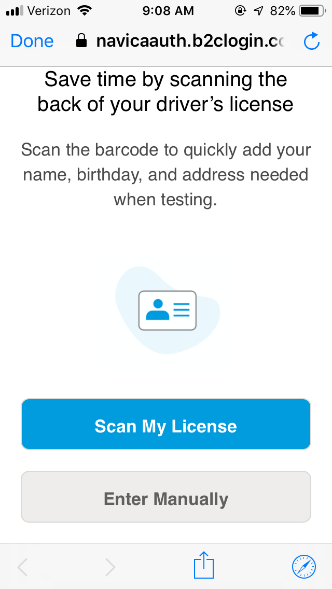
-
You can scan your license or choose to enter your information manually to create your profile.
-
When all is complete you'll see this screen:
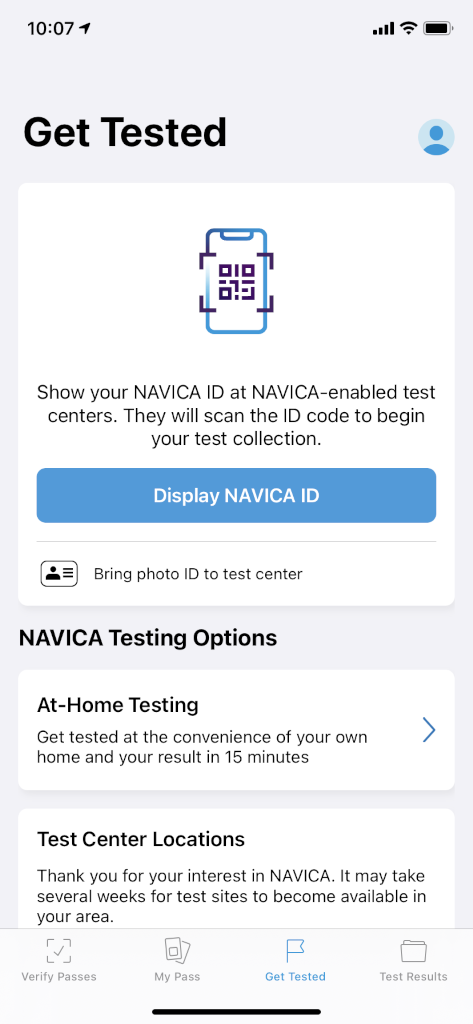
-
For more information, view these instructional videos. Modules 1 - 4 and Module 6 are recommended.
-
Further instruction will be provided when you arrive for testing.
