On jmu.edu/parking, click “STUDENT" and then choose “Manage My Parking Account.”
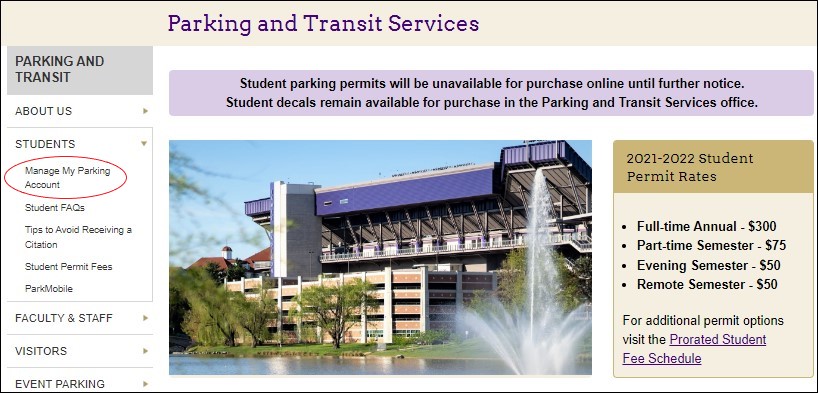
Login with your JMU e-ID and Password.
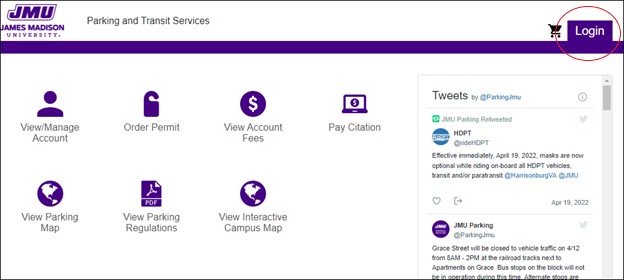
Select “Order Permit.”
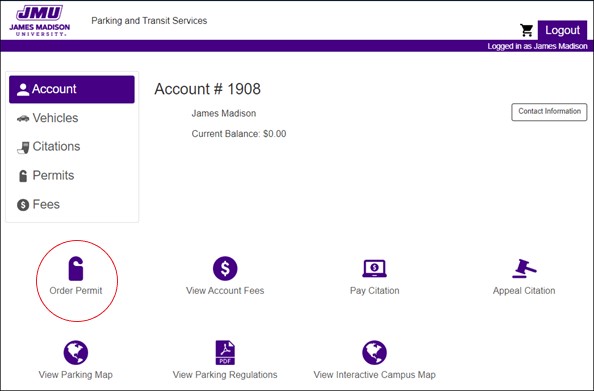
Review and agree to the Terms of Service.
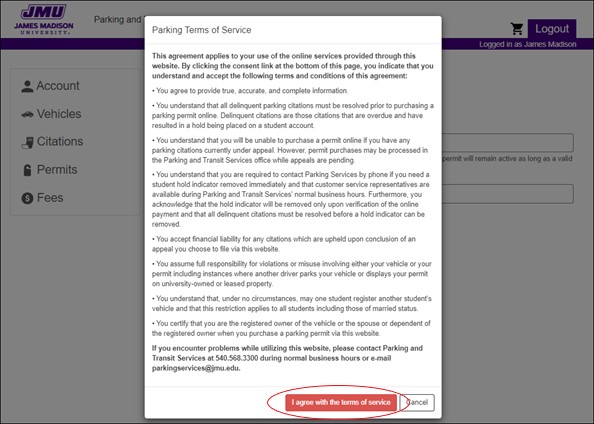
Select permit.
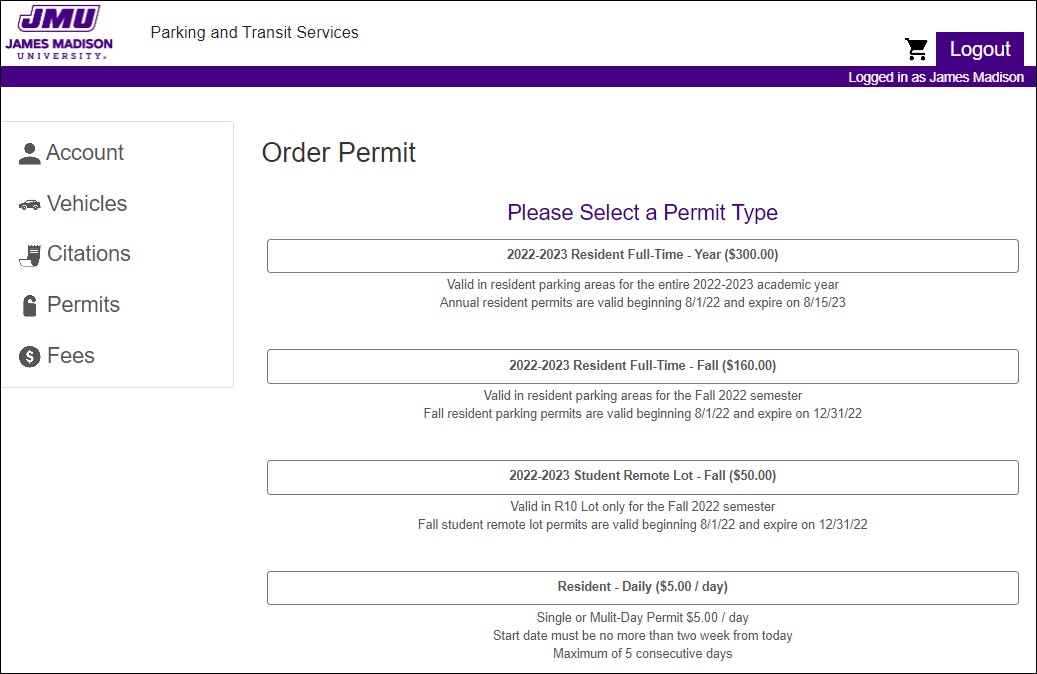
Add your Vehicle – be sure to check your license plate numbers carefully to ensure accuracy!
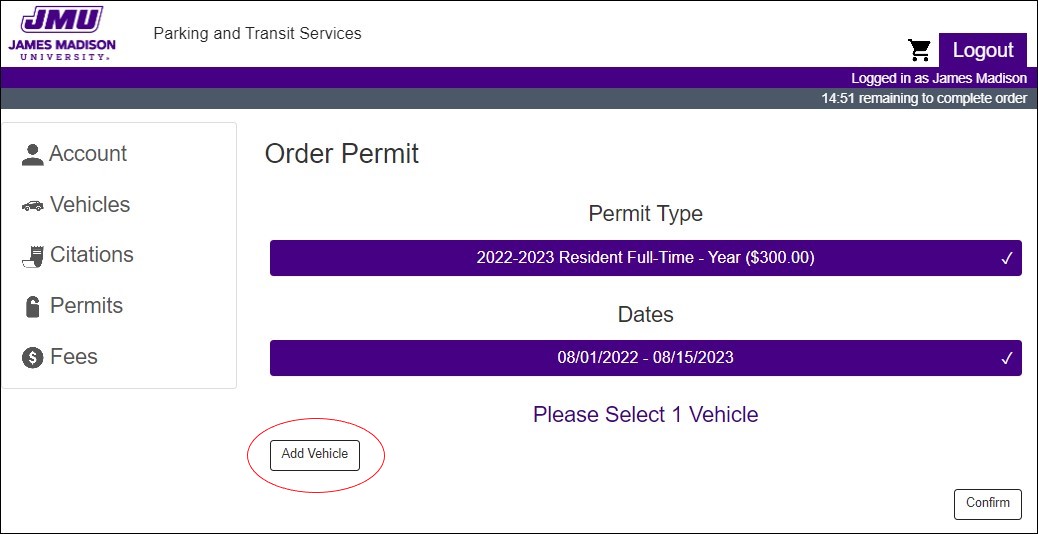
Complete the fields, and click "Add" then click “Confirm.”
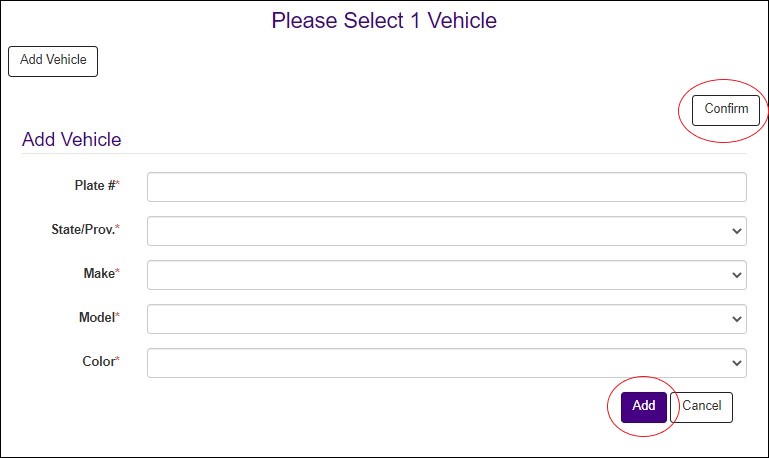
Click “Add Permit to Cart.”
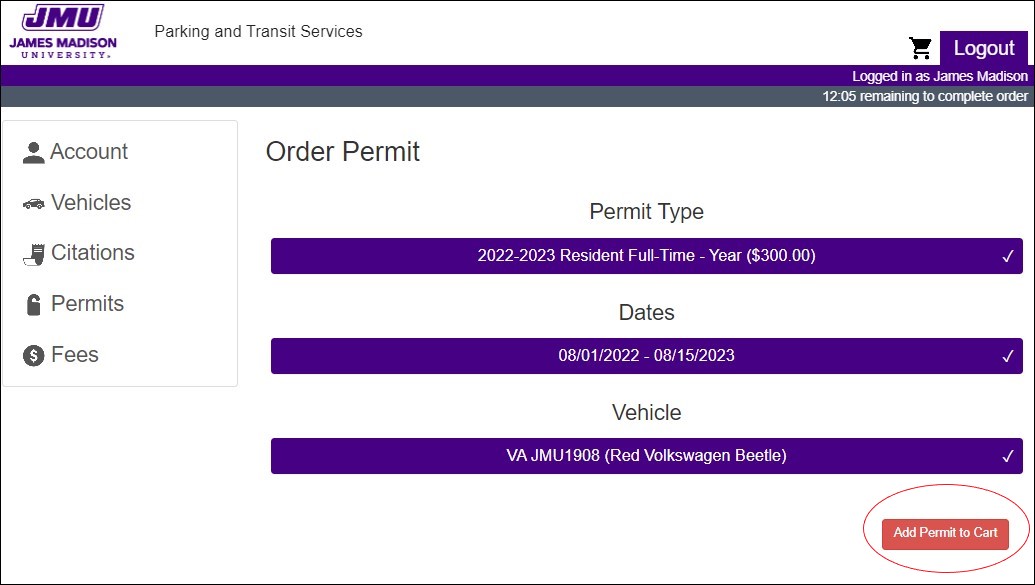
Verify/enter your email address, enter billing and credit card information, and click “Checkout.”
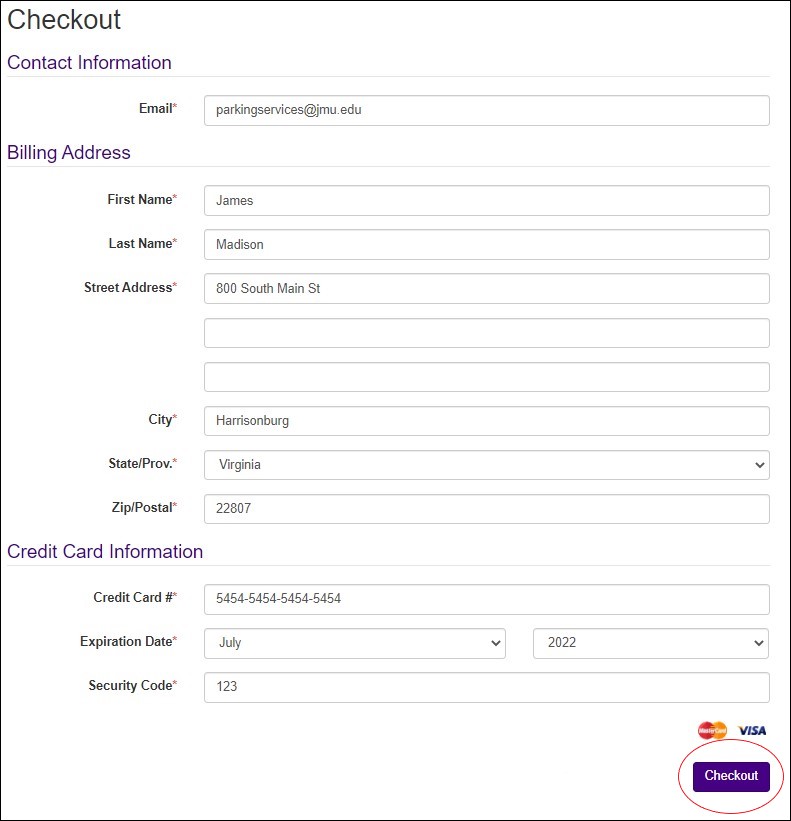
A receipt will be displayed on the screen and a copy sent to the email you specified.
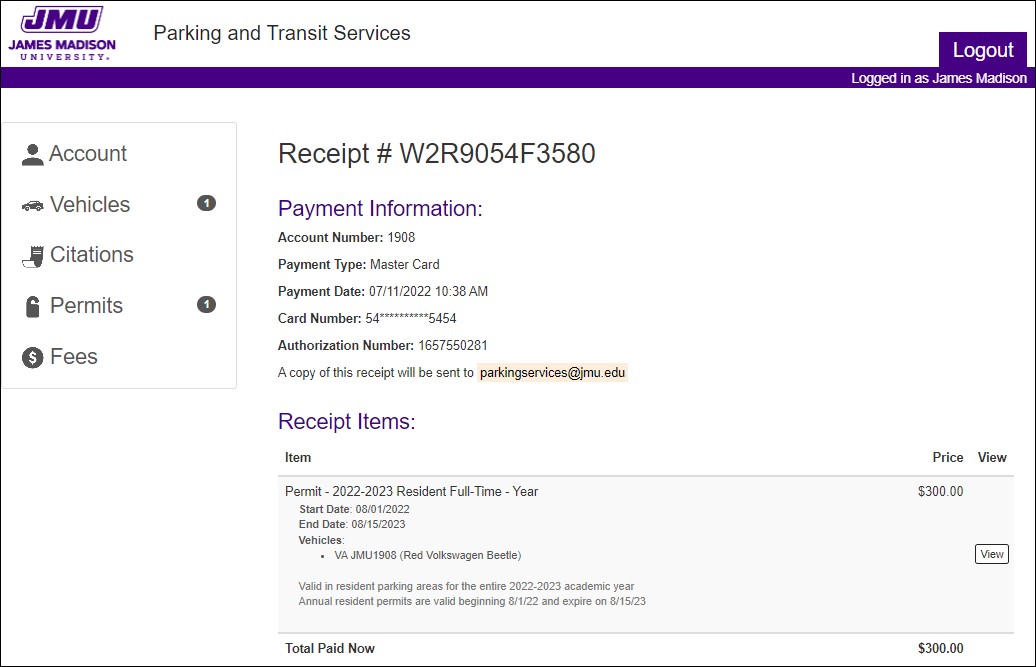
That’s it. You’re all set!
