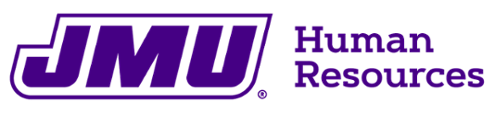What the PD App? The PD App houses classified position descriptions and is located in the HR Management system. Supervisors can access their classified employees' PDs by logging in to HR Management, clicking on Manager Self Service, then Job and Personal Information, then My Position Descriptions.
Who updates Position Descriptions? Current supervisors and reviewers of classified employees will have access to their employee's PD and should update them as necessary throughout the year whenever changes to the position occur, such as: essential functions, measures, or special assignments. The annual performance evaluation process offers a great opportunity to make any necessary changes to the PDs.
How to use the PD App: If you are a supervisor and/or reviewer of classified employees, or a designee for position(s), you will need to learn how to use the PD App. There are eLearning modules available that give an overview of the entire system. Additionally, you can contact your HR Consultant for assistance.
This is where you can log in to the PD App
Additional Resources
- Getting Started
- Career Group Descriptions
- Current Classified Paybands
- Salary Administration Plan
- Annual Classified Performance Evaluation
Contact Information
Shakini Sachdev, HR Consulting Services Assistant: (540) 568-7247