In alignment with SACSCOC Standard 8.2 (p. 62-75), James Madison University requires each academic degree and certificate program to submit an annual assessment report outlining their assessment practices for the previous academic or calendar year (program's choice). Most programs choose to use the defined Assessment Progress Template (APT) provided by the Center for Assessment & Research Studies as the format for submitting the required information.
The Assessment Progress Template (APT) and Rubric
The APT (template) provides guidance for the report-writing process for university assessment coordinators. The template corresponds with each section of the APT rubric. This rubric was developed to align with JMU's assessment cycle (below). Of note, quantitative scores and qualitative comments were provided to Assessment Coordinators using the rubric between 2010 and 2022. Beginning in 2023-2024, scores are no longer being assigned. The template and rubric are still available as useful tools in the process.
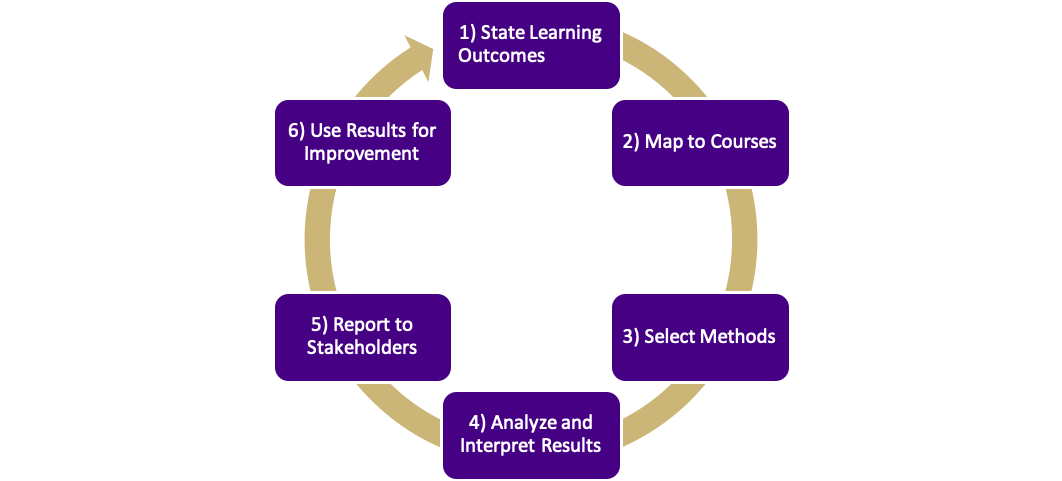
Requirements
An assessment report must be submitted for all academic degree programs and academic certificate programs. APTs are due to the Center for Assessment & Research Studies (CARS) by June 15th annually.
Resources
We understand that writing and organizing the APT can be difficult and that it may be unclear as to what exactly to include in the APT, even while using the provided template. Some program coordinators may find it helpful to view examples of high-quality APTs. Below are links to an APT example for each college. Please feel free to use these exemplar APTs to guide your own writing.
Exemplar APTs:
College of Science and Mathematics
College of Health and Behavioral Studies
College of Visual and Performing Arts
Additional Resources and Forms:
General Information for Contents of Each Section of the APT
Uploading APTs: APT System Guide for Assessment Coordinators
Reviewing and Approving APTs: APT System Guide for Departmental Heads Site
