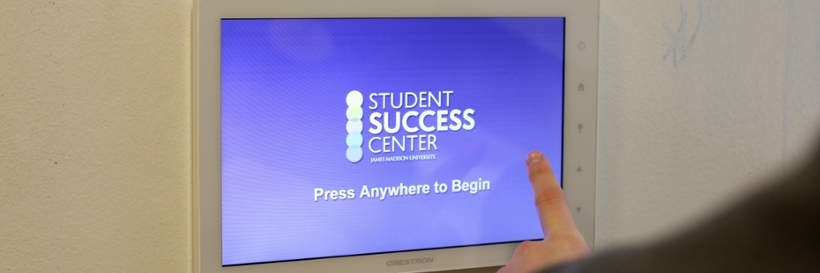
How Can I Display My Content?
- Projectors – allow users to present content using the different display methods offered. Some rooms offer more than one projector, so presenters can display different output sources. Projectors are available in Classroom 4044 and the Assembly Room (1075).
- TV Displays (Large LCD screens) – allow users to present content using the different display methods offered. TV Displays are available in all Meeting Rooms (3200, 3202, and 4049).
How Do I Connect?
- Floor Boxes – users can display audio and visual content by connecting their personal device with the floor boxes using an HDMI or VGA cord (can be provided by SSC Staff on request). Most rooms offer multiple floor boxes so different content can be displayed.
- Dell 2 in 1 Tablets – can be used with any of our display methods to present content.
- Apple TV – can be used to connect personal Mac laptops to present content.
- AirMedia – can be used to connect a Mac or a PC.
Additional Technology Options (included in all Classrooms and Meeting Rooms)
- HDMI and VGA Cords – used to connect personal devices to floor boxes to present content.
- Mac Adapter Kit – used to connect a variety of Apple devices to our technology.
- Document Camera – used to present content using either display method.
- PowerPoint Slide Advancer
- Microphones (lapel and handheld microphones)
- DVD Player
- Cameras – used to record a presentation and can upload the recording to illumira.
