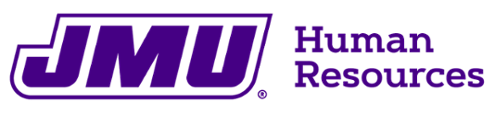It is the eForm that is used to pay stipends for the following:
- Auto Stipend
- Award/Recognition Bonus for Instructional Faculty, A&P Faculty, TNT, RNT, and Adjunct
- Cellphone/Internet Stipend
- Degree Attainments for: Associate, Bachelor, Masters and Doctorate
- Moving and Relocation
- Temporary Pay
- If someone is leaving the university (terming/separating), payroll automatically terminates the cellphone or auto stipend
- If you want to stop the cellphone stipend for any other reason, you would submit a paper PAR. For example, if the rate is to change for the cellphone stipend or if the stipend is no longer needed
- If the employee is transferring in the same department, payroll will reach out to the department to see if the cellphone stipend is to continue
- If the employee is transferring to a new department, payroll will automatically stop the cellphone stipend once the transfer ePAR has been received
The Supplemental Pay Form is in the same location as the Hire Form, Job Change Form and Employment Status Change Form
- Department Self Service >ePAR Home Page > Start a new ePAR > Supplemental Pay Form
- Once you search for and locate the employee > click on their name
- Ensure it is the correct employee
- Select your Supplemental Pay Code (which is based off the Employee Group Classification
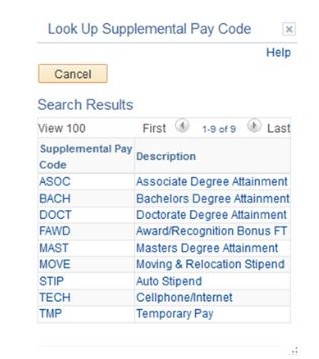
Important Reminders
- The Department to Charge to box can be populated with any department number. PLEASE make sure the department number you are entering is the correct department to be charged (it does not lock down to only your departments)
- The Supplemental Pay Form will follow the same security routing as your other ePARS follow for your department.
There are 4 types of Degree Attainment Pay Codes
- Associate Degree ($500.00)
- Bachelor's Degree ($1000.00)
- Master's Degree ($2000.00)
- Doctorate Degree ($3000.00)
The proper amount for the degree attainment will default in the amount box once you have selected that Supplemental Pay Code.
You must check the Official Transcript Acknowledgement box in order to submit the ePAR. We require either a sealed physical copy or an e-scrip/secure electronic copy sent to us from the institution. You can also send it from a third-party services such as National Student Clearinghouse and Parchment. Please have them addressed to Kathryn Brown and sent to wendelkt@jmu.edu. Official Transcripts can be physically sent to: JMU – Kathryn Brown SACA Review, Accreditation Coord, Sheldon Hall 110, MSC 7503, Harrisonburg, VA 22807.
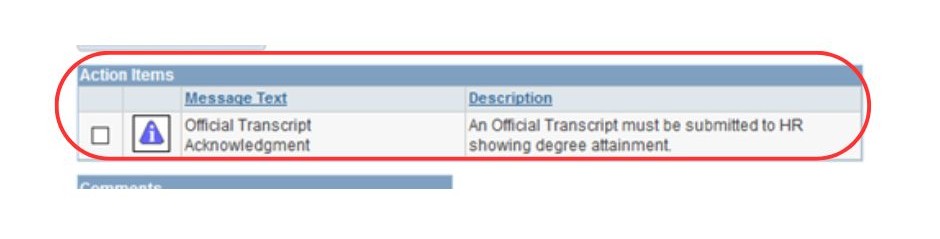
Important things to remember on the Cell Phone/Internet form:
- Make sure you enter the semi-monthly amount
- Fill out and have the employee and the supervisor sign and upload the Cell Phone and Internet Access Stipends
- Check the box acknowledging you have attached the contract
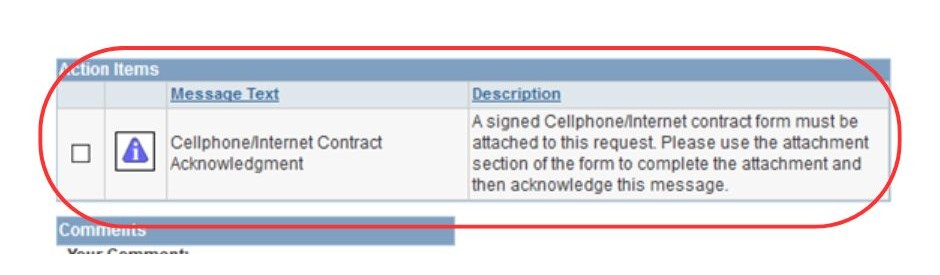
- You must use the current date or future dates. You cannot use a past date
- This payment will continue until it is stopped by the department using a paper PAR or if the employee terminates
Important things to remember on the Vehicle/Auto Pay Form:
- The Effective Date should be the start of a pay period and the end date should be the end of a pay period
- If you hire or transfer someone in the middle of a pay period – you must select the Mid –pay period hire/transfer box and then enter the effective date of the hire/transfer. The end date should still be the end of the pay period
- Please note that auto stipends cannot exceed 24 pay periods
Things to remember:
- A current or future effective date must be entered. You CANNOT enter a past date
- This is a one time payment so no end date is needed
- Classified & Wage bonuses are done on the Employee Recognition Nomination Form, not on ePAR
- Enter the effective date, amount and Department to be charged
- You must attach the Moving and Relocation Agreement
- You must check the Moving and Relocation Stipend Acknowledgement box
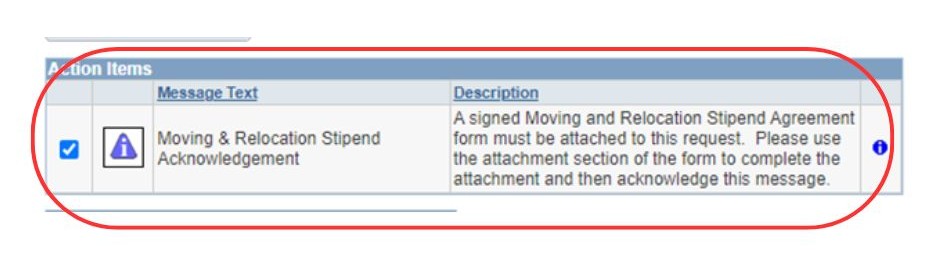
- Select TMP from the drop down box
- Choose your start/end date from the drop down box
- Total Temp Amount is total they are to get for the time period on the ePAR (please contact your HR Consultant for guidance)
- Department to Charge To is the department paying for this temporary pay
*Classified and A&P Faculty can be done for a maximum of a 6 month timeframe
*Instructional Faculty can be done for a maximum of a 12 month timeframe
Things to remember:
- The Effective Date must be current or future dated. You CANNOT enter a past date
- This is a one time payment so no end date is needed
*for more information related to student bonuses, please reach out to Student Employment