If your JACard has been lost or stolen this Tutorial will walk you through deactivating your card using the Online Account Access.
- Select Online Services from the left Navigation Bar
- Then click "Manage your account online". You will be brought to this screen:
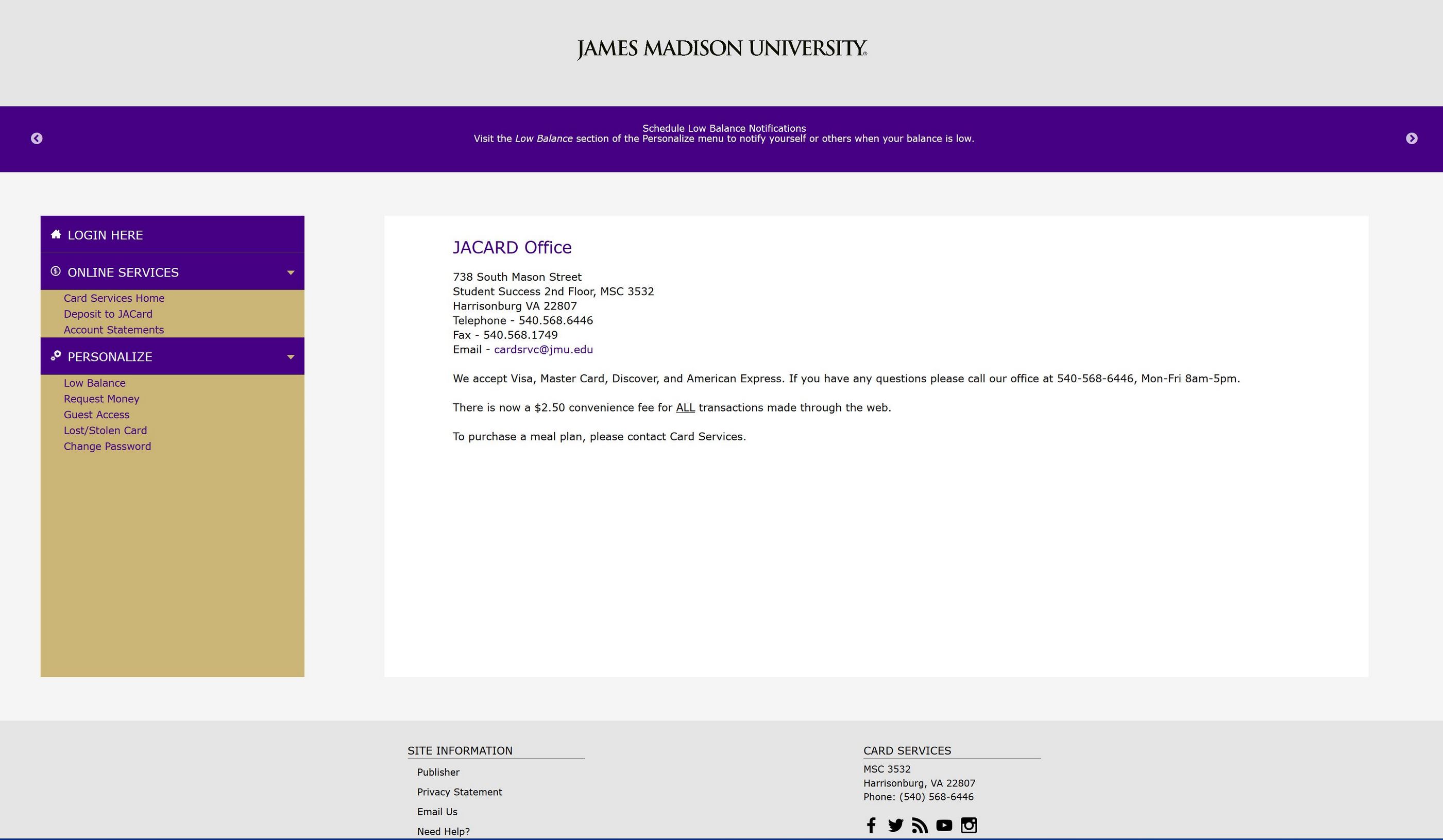
3. Click the "Login Here" link on the left side of the page. You will then see this screen:
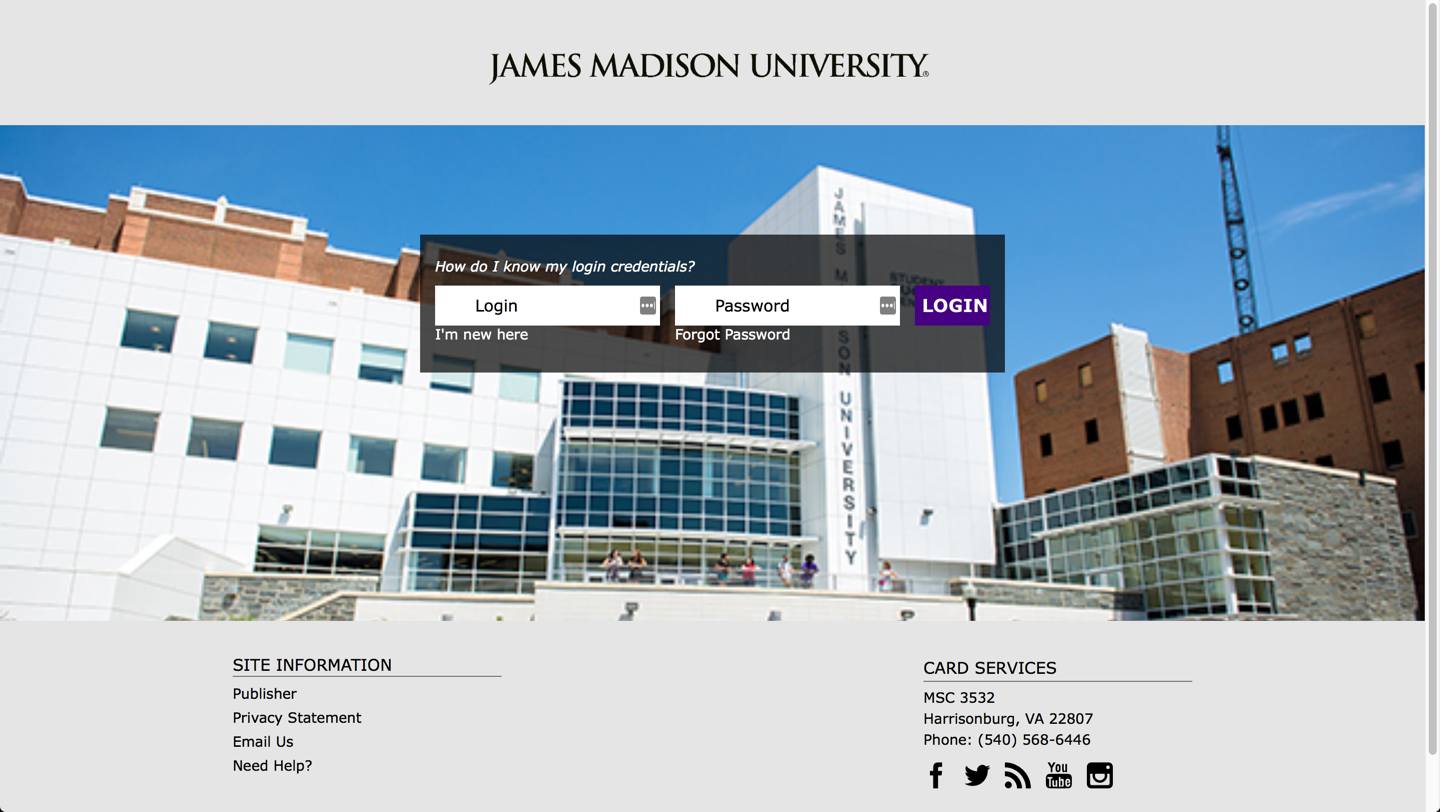
4. Input your JACard ID number and password for your account. If this is your first time using Online Account Access you will need to register your account by following the instructions found on the First Time Online Access Tutorial.
5. Once logged in, you will be brought to a screen that shows you most recent transaction history. On the Left side of the screen there is a list of links. Click the "Lost/Stolen Card" link and you will be brought to this screen:
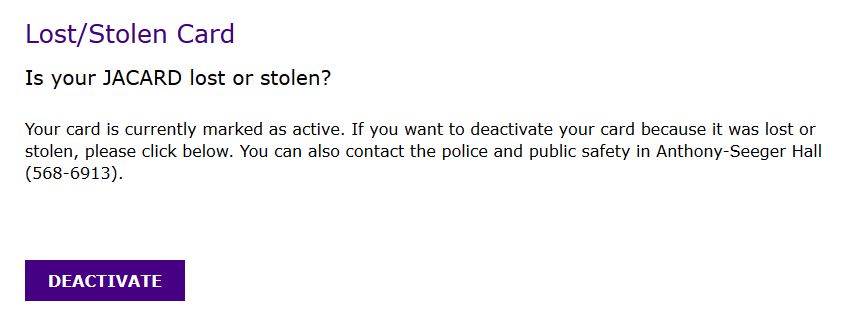
6. Click the deactivate button. Your request will process and you will be brought to this screen:
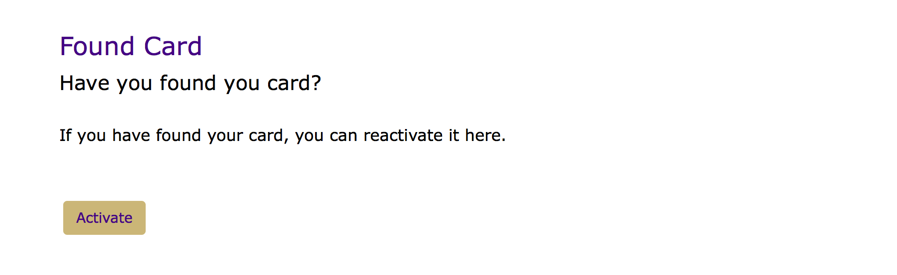
7. At this point your card will be deactivated. If you happen to find your card you can simply login to your account at a later time and click the activate option. This will reactivate your card and it will be ready for immediate use.
8. To obtain a replacement for your lost or stolen JACard; please visit the Main Card Services Office with a valid form of picture ID.
If you have any questions or concerns please contact our office at 540-568-6446
