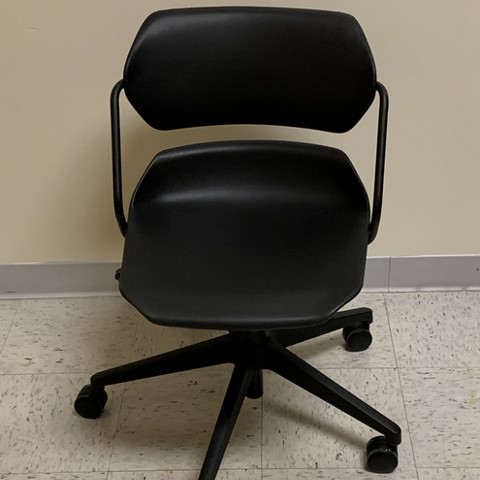Curious about what your new home looks like?
Read through all the helpful information below about specifics for your residence hall, such as furniture information, hanging things on your walls, etc.
If something you are looking for cannot be found on our website, please contact Residence Life directly so we may assist you better!
PER RESIDENCE HALL ROOM:
- Miniblinds OR Roller Shade
- 1 TV Cable Hookup & WiFi
- Carpet, Tile, Hardwood, or Luxury Vinyl Plank Flooring
- Walls are Drywall, Cinder Block, or a mixture of both
PER RESIDENT:
- 1 Bed Frame & Twin XL mattress (36”Wx80”Lx6.5”T)
- 1 Desk with drawers + Desk Chair (Surface Size: 42”Wx24”D)
- 1 Dresser(30”W x 20”D) OR Built-In Dresser AND
1 Built-In Closet OR Freestanding Wardrobe
COMMON AREA PROVIDED FURNITURE:
-
VILLAGE HALLS (NOT Potomac Hall)
-
1 Love Seat/Couch (52.5”W x 32”D)
-
2 Chairs (28.5”W x 32”D)
-
1 End Table
-
-
APARTMENTS ON GRACE:
-
4 Chairs
-
3 Barstools
-
2 Tables
-
Hall Specifics & Move-In Information
Furniture & Hall Details
|
Chair Type* |
Residence Area/Hall |
|
Southwest Rolling Black Chair
|
Apartments on Grace Bluestone Area: All Buildings Hillside Area: All Buildings Lake Area: All Buildings Skyline Area: All Buildings TreeHouses/Greek Row: All Buildings Village Area: Chappelear Hall, Dingeldine Hall, Frederikson Hall, Garber Hall, Hanson Hall, Huffman Hall, Weaver Hall, and White Hall |
|
Black Flex Task Chair
|
Village Area: Potomac Hall |
*Chair types are subject to change at any time for any reason.
|
Bed Type* |
Residence Area/Hall |
|
Bunkable and Adjustable height; underneath clearance 5" to 28"
|
Hillside Area: McGraw-Long Hall Lake Area: Eagle Hall Village Area: All Buildings (excluding Potomac Hall) |
|
Adjustable loft bed; underneath clearance up to 55"
|
Apartments on Grace Bluestone Area: All Buildings Hillside Area: Bell Hall, Hillside Hall Skyline Area: All Buildings Permanent Triples: Chander Hall and Chesapeake Hall Lake Area: Shorts Hall Treehouses: All Buildings Village Area: Potomac Hall |
*Bed types are subject to change at any time for any reason. All beds come with one Twin XL Mattress
All residence halls have tiled floors with the exception of Harper Allen-Lee Hall and the Apartments on Grace, which have carpeted floors.
Students may choose to bring an area rug for their floor.
*Improvements that differ from our Virtual Tours have been completed since Summer 2022 (when the tours were completed) in some rooms/floors of our Residence Halls.
To avoid fines at the end of the year, be sure to check your Residence hall's description for wall type to see what types of adhesives are allowed.
- On Cinder Block:
- Poster putty
- Command strips/hooks
- Bonus tip: Wipe the wall area with alcohol and let it dry to ensure that things will stick well!
- On Drywall:
- Push pins
- Thumb tacks
- The following are prohibited on all wall types:
- Nails
- Screws
- Any kind of tape: Duct tape, scotch tape, etc.
*Improvements that differ from our Virtual Tours have been completed since Summer 2022 (when the tours were completed) in some rooms/floors of our Residence Halls.
Arriving at Move-In
You will have the opportunity to complete an inspection of your room when you move in.
All students with housing assignments can access the electronic Room Condition Form (RCF) through MyMadison under the Student Center section.
It will be used as a tool to measure the condition of the room when you move out. Examining the RCF when you check in and confirming the condition of the room will help you avoid unwarranted damage charges at the end of the year. If there are damages in your room and they are not noted on the check-in RCF, you could be held financially responsible for repairs after check out.
Is something not quite right with your room upon your arrival?
Specifics Items
JMU has a partnership with MicroFridge.
Micro-Fridge is a fridge + freezer + microwave combo with a safety plug & smoke sensor
More Information can be found on our MicroFridge Partnership Page
This is the ONLY MicroFridge allowed in JMU Residence Halls
No microwaves are allowed in JMU residence halls other than MicroFridge
No more than 1 MicroFridge is permitted in the same room (1 per room)
-
IF YOU RENT A MICROFRIDGE:
-
ONE additional mini-fridge is permitted only
-
If you are in a Village Suite (not applicable to Potomac Hall):
-
ONE MicroFridge/Mini-Fridge is ALSO permitted per suite
-
- The policy remains the same of 1 MicroFridge per room, 1 Mini-Fridge per Resident
-
-
IF YOU RENT/BUY/BRING A MINI-FRIDGE:
-
ONE additional mini-fridge is permitted in your room, OR
-
ONE MicroFridge from the above-listed company ONLY
- The policy remains the same of 1 MicroFridge per room, 1 Mini-Fridge per Resident
-
Microwaves are NOT permitted in the residence halls unless it is a MicroFridge
Airfryers, of any kind, are NOT permitted.
All Residence Halls have a community kitchen in which a minimum of one microwave is available for resident use.
A loft bed is any temporary structure or device that is intended to elevate a single sleeping surface from floor level so that it creates additional floor space in a room.
If you are lofting your bed with a loft kit/custom build, please make sure you are meeting our Loft Policies.
Please be aware that storage is not available for furniture pieces that are not used.
If you choose to loft your bed, we strongly recommend utilizing safety rails for your bed.
You may bring your own safety rails or request them (request must come from the student, with their JMU email) by emailing busops@jmu.edu or through a maintenance request.
James Madison University Order Pickup Information:
Orders placed by August 17, 2025, will be available for pickup on campus during move-in:- Friday, August 15
- 9:00 a.m. – 4:00 p.m.
- Saturday, August 16
- 9:00 a.m. – 4:00 p.m.
- Sunday, August 17
- 10:00 a.m. – 4:00 p.m.
- Location: D3 Parking Lot at 591 Soccer Field Service Dr.
Technology & Insurance
Internet service is available in all residence halls through ResNet provided by Boldyn Networks.
Both wireless and wired internet access are available. There is one Ethernet port per resident in their room. If residents prefer to connect their computers to a wall-mounted Ethernet port, they should bring a network cable.
Residence halls have a cable TV connection in each student room and in the hall lounge. Students must bring a coaxial cable. Our halls also have Stream2, allowing students to stream TV shows, movies, and sports from their phones, laptops, and other Wi-Fi-connected devices.
Televisions are not to be mounted on any walls or university furniture.
Registration and Set-Up instructions for Wireless Internet AND Stream2 can be found here
Residents should not bring wireless routers/hubs/servers etc. for use in the residence halls as these items are prohibited.
A Note about Printers:
Wireless printing on campus is very different from printing at home. At home, your printer is easy to find on a small, secure network. At JMU, thousands of devices share the network, including hundreds of printers, making it hard to find the right one. Because the network is open, anyone can see and print to any printer. Also, printer IP addresses can change, making them even harder to track.
A Note about Appliances/Electronics:
Appliances, coffee pots with automatic shut-off, desk lamps, radios, stereos, cable-ready televisions, UL-approved hot pots, and Blu-ray/DVD players are all fine to bring with you, but coordinate with your roommate first so you won't have two of everything. All appliances not plugged directly into a wall receptacle must be plugged directly into a surge protector with circuit protection. For more information on appliances, read through our Residence Life Policies & Fines Guide.
Any items not listed are up to the discretion of Residence Life (please feel free to reach out to us about specific items to avoid fines)
Surge protectors without reset/on or off switches are not permitted. These can come in all kinds of configurations.
-
Examples: Cube adapter, which looks more like a square with 6 plugs usually, but no on/off switch, a smaller looking power strip with 3 plugs and USB ports, but no on/off switch.
Only circuit-protected surge protectors are permitted.
Circuit protection means that it needs to have a reset/on-off switch.
-
“Reset” is another word for “on”; reset means the surge protector is reset/on and functioning normally with the electrical load plugged into it.
-
If the electrical load becomes too much, then the surge protector will switch to the off position and at that point needs to be turned back to the reset/on position.
-
Any kind of device with a USB-only plug with charging capability is permitted, per the state fire marshal. Examples: lamps, alarm clocks. However, if there is an electrical outlet embedded within these types of items, then it is not permitted. Example: bed risers.
-
The university cannot be held accountable for the loss, damage, or theft of any student's personal property. All students are encouraged to carry their own insurance coverage. Your family's homeowner or tenant insurance may provide coverage or you can arrange for personal property insurance through a private agency. Visit the National Student Services Incorporated website for more information about Theft, Fire, and Accident Insurance for students.
Peace of mind protection for your college student! Worth Ave. Group offers College Plus student property insurance that can protect student property and housing structures in the event of a loss or damage!