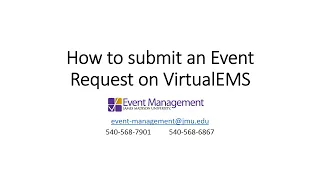Once this training is complete and you are certified, space must be requested using Event Management’s online VirtualEMS (Event Management System). Use the system to browse for space, review and update your current reservations, or to submit a new reservation request.
To learn about Virtual EMS, please watch Event Management’s Virtual EMS Training Video below. Once you have access to the system, you will use your JMU e-id (id only, not email) and password to log in. Instructions are included in an email for each reservation request. Please read carefully.
*Helpful hint: on a mobile device, use the full version.
- Setup Types: You'll need to know the type of room setup that your reservation will require. Read through Event Management’s Definition of Setup Types to learn about different room configurations and definitions.
- Recurring Meetings: If your group needs multiple dates for the exact same event (Weekly meetings, exec board, etc.) you can make a recurrence on your reservation. Please follow the Event Management Recurring Reservation steps here. This saves you and the respective scheduling office valuable time.
- Cancellations: Cancellations should be made through Virtual EMS or if you are cancelling within 72 hours of your event, you must contact the appropriate Scheduling Office and appropriate Facility Operations office at least 24 hours in advance to avoid fees. *A cancellation fee may be assessed for events that are not cancelled at least 24 hours prior to the start time listed on your reservation.
- Short Notice Requests: Reservation requests needed within the 72-hour window of an event are considered short notice and are not permitted in EMS; however, scheduling offices may work with you to schedule your event as a courtesy at their discretion.
* Once your request has been made in EMS and processed by the respective scheduling office, an email will be sent with your reservation and any required action items and deadlines. Please read carefully and prepare for any next steps needed. It is the Student Event Planner’s responsibility to complete these steps. Delegating these actions steps is not recommended to anyone that is not a Student Event Planner.