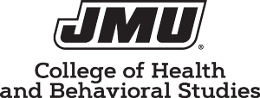Required Admission and Pathway Documentation
Documentation of Clinical Practice
Admitted students must submit proof of employment as an RN and completion of the required 540 hours of practice as an RN.
- New graduates must show proof of RN licensure by the time of orientation and plan to obtain employment as an RN, if not already employed, prior to graduation.
- All students must provide proof to the RN-BSN coordinator and/or the RN-BSN operations coordinator that the 540 practice hours have been completed. Proof is defined as a letter on official company letterhead from the student’s employer (manager or supervisor) stating the student’s hire date and hours worked to date. Credit for clinical practice will be applied during the student’s final semester.
TrueScreen
The School of Nursing requires students to enroll in TrueScreen’s electronic service that provides online management of student screenings required by JMU-affiliated clinical facilities. Components of TrueScreen include a background check and drug screen (completed through Application Station), CPR certification, immunizations, and signed forms, including verification of meeting SON technical standards (completed through myRecordTracker.) All forms are available for download in myRecordTracker.
Students will be required to maintain current documentation in myRecordTracker throughout their progression. TrueScreen requirements will be mandatory for co-enrolled, non-degree seeking students once they formally enter the degree-seeking pathway.
Documentation of TB, BLS for Healthcare Providers, and an active RN License MUST be kept current during all semesters of the RN-BSN pathway. Students will not be able to attend community health clinical if requirements have expired and an academic hold will be placed on their student account. Additionally, students will receive a grade of Incomplete in both community health courses if requirements remain unresolved.
The documentation noted below is required to meet regulatory requirements from the Virginia State Board of Nursing:
Initial Requirements (on Admission)
Immunization Tracker (activated concurrently with background check and drug screen)
You will upload all clinical documentation requirements to your TrueScreen account.
COVID-19 Vaccination
- One of the following is required: Proof of full COVID-19 vaccination status (including booster, if booster is available) OR Assumption of Risk Waiver.
- Please note some clinical agencies will not allow students with a declination waiver.
Varicella (2 Vaccines OR Titer OR History of Disease)
- One of the following is required: Proof of 2 vaccinations OR positive antibody titer (lab report required) OR medically documented history of disease.
Hepatitis B (Series in process OR Titer OR Declination)
- One of the following is required: 3 vaccinations OR positive antibody titer (lab report required) OR declination waiver.
MMR (2 Vaccines OR 3 Titers)
- One of the following is required: 2 vaccinations OR positive antibody titer for all 3 components (lab report required.)
TDAP Vaccine
- Upload documentation of a Tdap booster within the past 10 years. The renewal date will be set for 10 years from the administered date of the booster.
TB - Submit one of the following:
- 2-step TB Skin test (TWO separate tests are placed, each placed 1-3 weeks apart, and each is read within 72 hours of placement)
OR - QuantiFERON Gold or T-Spot Blood Test can be substituted for the 2-step skin test
OR - if positive results, provide a clear Chest x-ray
CPR Certification
- Must be the American Heart Association Healthcare Provider course for CPR AED for adult, infant & child. If your card is a hard copy, you must upload your signed card so that the front and back of the CPR card is showing. If your card is an e-card, upload the single page copy.
Upload signed blanket policy acknowledgement form verifying review of the following RN-BSN forms (Available on My Record Tracker)
- Notice of Reportable Conditions
- Code of Ethical Behavior, Risk and Responsibility
- Nursing Education Confidentiality agreement
- RN-BSN Handbook Agreement
- BSN Technical Standards Verification
- JMU SON Substance Testing Policy Acknowledgement Form
10 Panel Drug Screen and Criminal Background Check
- Ordered from certifiedbackground.com with My Record Tracker.
Upload current RN License
Upload Health Insurance Verification Form
Upload signed Consent for Release of Personal Information for Academic Purposes (FERPA) form
Upload signed Communication Consent form
Annual Requirements: Documentation MUST be kept current during all semesters in the pathway.
TB - Submit one of the following:
- One-step TB Skin test (placed and read between 1-3 weeks). The one-step TB test is valid only if completed annually following an initial two-step test, with no lapse. If more than one year has passed, a new two-step test is required.
OR - QuantiFERON Gold or T-Spot Blood Test can be substituted for skin test
OR - if positive results, provide a clear Chest x-ray
Current CPR Certification
Current RN License
Please note: Students may be required to provide additional documentation as requested by their clinical agency. All students are responsible for maintaining current immunizations and certifications.
Immunizations
Varicella titer and immunizations may be done at any location or provider of the student’s choice.
CPR Certification
All students must be CPR certified through the American Heart Association prior to RN-BSN pathway entry and maintain current certification throughout enrollment. The approved CPR certification course is the American Heart Association Healthcare Provider course for CPR AED for adult, infant & child. Students are responsible for verifying that they register and complete the correct CPR course. Students failing to maintain current and/or approved CPR certification will not be permitted in the clinical setting. All clinical facilities mandate that all students have current health provider CPR certification.
The copy must show the front and back of the card, and the card must be signed. Students should be aware that it usually takes 3-4 weeks after completing a course to receive the card. Plan to take the CPR course at least 5-6 weeks prior to the deadline for uploading the initial CPR card and for the renewal process and card.
TrueScreen Noncompliance
If initial documentation is not provided, the student will forfeit their position in the RN-BSN pathway will be administratively dropped from all courses. All TrueScreen processes must be complete by the orientation date of the semester in which a student is applying. Please be aware of these dates to avoid dismissal.
Unresolved Student Documentation Hold
Inability to maintain current documentation will result in an Unresolved Student Documentation Hold being placed on the student’s account. This hold will prevent students from registering for classes, requesting transcripts, and receiving their diploma. Students may contact the RN-BSN operations coordinator to help with the resolution of this hold.
James Madison University School of Nursing Required Competencies
All students must complete the JMU Honor Code, Mental Health, Sexual Misconduct Prevention, Alcohol and Other Drugs, and Bloodborne Pathogens training modules as well as the School of Nursing HIPAA training. Successful completion of the training in NSG 324 satisfies these requirements. Proof of completion will be documented in the students’ record in SharePoint and maintained by the SON.
RN-BSN Requirements
Minimum Standards for Information Literacy
All entering JMU students are required to demonstrate a minimum level of computer and internet literacy. Each student must demonstrate competency by the successful completion of the NSG 324 Strategies for Success course and any online learning/technology assessments assigned in courses in the RN-BSN pathway.
The following are considered the minimum level of competency needed to participate in the online pathway:Install software onto your computer (such as web browsers, etc.)
- Install software onto your computer (such as web browsers, etc.)
- Download and use the Two Factor Authentication (Okta) to access JMU services (My Madison, Canvas, Library, etc.)
- Use an internet browser to log onto websites and other applications with a user ID, password, and Okta. About Two Factor Authentication
- Download and use required internet browsers, such as Firefox, Chrome, Safari, or Internet Explorer.
- Be able to search the Internet using a search engine.
- Search and register for classes using your My Madison account.
- Receive, send, and reply to JMU communications through Outlook email and Canvas messaging including attaching files to emails as required.
- Develop, file, revise, edit, save, and print Microsoft Word documents (includes copy, paste, spell, and grammar check). Use your JMU login to access the following links in LinkedIn Learning.
- For Windows - PC Office 365 Tutorials
- For Windows - Basic use of Microsoft Word
- For Windows - Basic use of Microsoft PowerPoint
- For Windows - Basic use of Microsoft Excel
- For Mac - Basic use of Microsoft Word
- For Mac - Basic use of Microsoft PowerPoint
- For Mac - Basic use of Microsoft Excel
- Save a backup copy of your course files.
- Convert a picture to a pdf document.
- Create a video presentation using ScreenPal, YouTube, or other video app.
- Incorporate 7th edition APA formatting and citations into written work.
- Follow and participate in an online discussion, chat, or blog.
- Log on and navigate the Canvas Learning Management System effectively, including checking grades, grading rubrics, uploading Word documents, PowerPoint presentations, URL, and video files to assignments, etc.
- Create and maintain a Canvas ePortfolio including uploading Word documents and submitting link.
- Use the Library resources to:
- Use the research guides
- Retrieve articles
- Cite sources
- Use Librarian support
- Download the Zoom software and be able to participate in a Zoom session.
For additional assistance or computer help sessions, contact the JMU computing helpdesk at 540-568-3555 or at IT Help Desk or contact Canvas help at LET Support 540-568-5312 or sending an email to letsupport@jmu.edu
Computer Hardware and Software Requirements
JMU computer recommendations are as follows. In general, any computer up to 3 years old should be able to access and use JMU’s resources. Performance may be impacted with the age of the computer.
Visit JMU Computing to get answers to your computing questions including:
- information on acquiring Microsoft Office for free
- academic pricing on Dell and Apple computers available through the JMU Bookstore that meet or exceed these recommendations
If you already own a computer, we recommend these minimum specifications:
Recommended Minimum Configuration for Computers
PC
- Processor - Intel Core i5
- RAM - 8 GB
- Operating System
- Windows 11 Enterprise for JMU-owned computers
- Windows 11 Professional for student-owned computers
- Office Application - Microsoft Office 365 for student-owned computers
- Warranty - Minimum 3 years
Mac
- Processor - Apple Silicom (M)
- RAM - 8 GB
- Operating System - macOS Sonoma
- Office Application - Microsoft Office 365
- Warranty - Minimum 3 years
**Computers must have both video and audio capabilities.
Computer Help/Support:
Information Technology Help Desk at (540) 568-3555 or helpdesk@jmu.edu