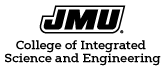At JMU Engineering, having your own laptop is required for your coursework. We have some suggested specs to help you make the best choice.
We strongly recommend purchasing a system from the JMU Bookstore at the “Recommended” or “Optimal” level to ensure sufficient computing support for your entire plan of study.
Only Windows Intel-based (x86-64) systems are supported by the department.
Systems running Linux or Apple that virtualize Windows may be inoperable with the required course software and are not supported. A discrete graphics card with sufficient dedicated memory is required. Integrated graphics cards, or those below the memory requirements, will perform poorly and are not supported.
|
Recommended: |
Optimal: |
|
|
Operating System |
Windows 11 |
Windows 11 |
|
Processor (CPU) |
Intel i7 |
Intel i9 |
|
Memory (RAM) |
16 GB |
32 GB |
|
Storage |
512 GB HDD |
1TB PCIe NVMe SS |
|
Graphics |
Nvidia RTX (or better) with at least 6GB of dedicated memory |
Nvidia RTX (or better) with at least 12 GB of dedicated memory |