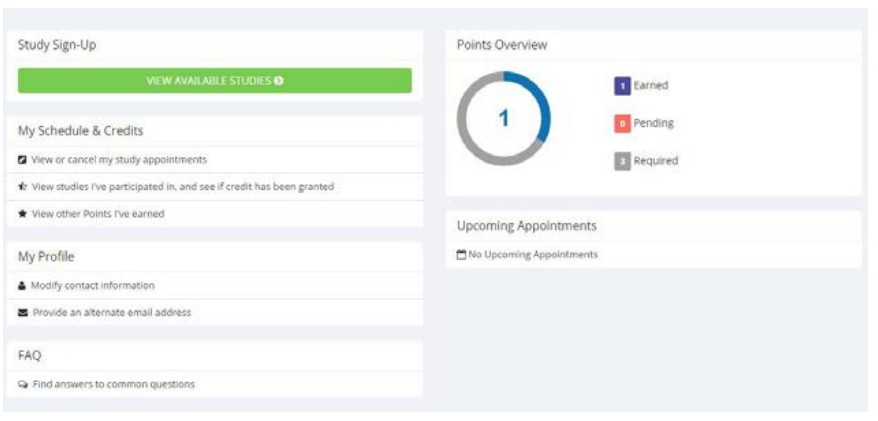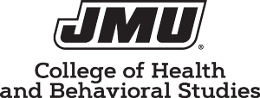Welcome to the new JMU SONA systems Participant Pool!
This tutorial explains how to successfully navigate the newly updated participant pool website. Once you have been allowed access to the participant pool, follow these steps to sign up and view credits for studies.
Once the Participant pool becomes live during the third week of the semester, all students that require access to study sign-ups will be added to the system. Upon addition to the participant pool, participants should receive an email to their dukes.jmu.edu account with a randomly generated password for SONA.
1. Use your User ID and Password to log in to SONA systems.
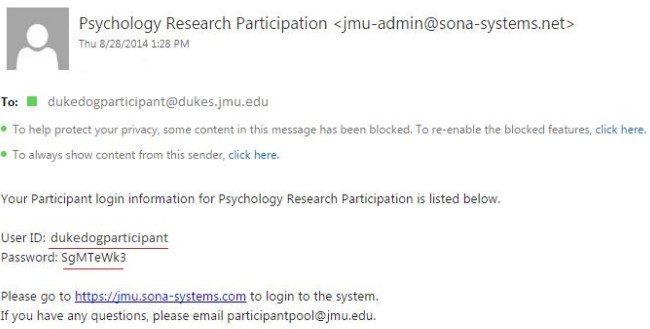
2. You will be brought to the SONA systems homepage for your account. This page will allow you to navigate around the site.
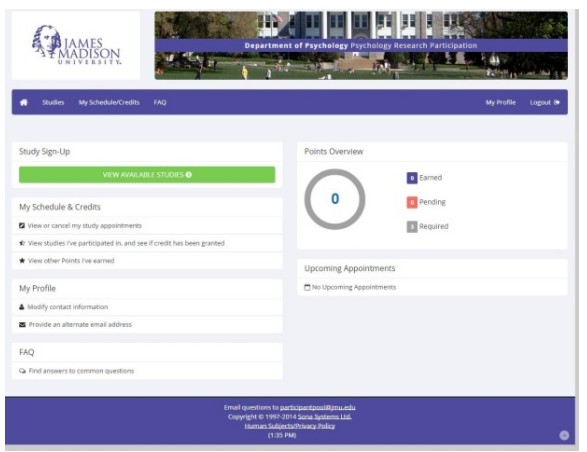
3. To sign up for and view studies click the “Studies” button in the upper left hand corner of your homepage toolbar.
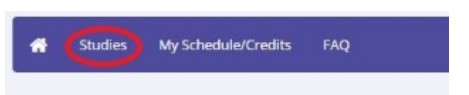
4. Under this tab you will be able to view active studies. By using the drop down calendar, you can pick a date that best fits your schedule.
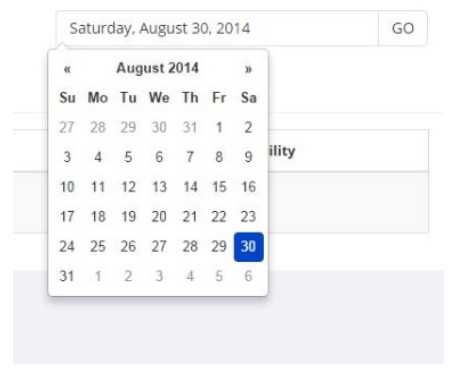
5. To view and register for a timeslot to attend a study, select “Timeslots Available” for the experiment of your choice.
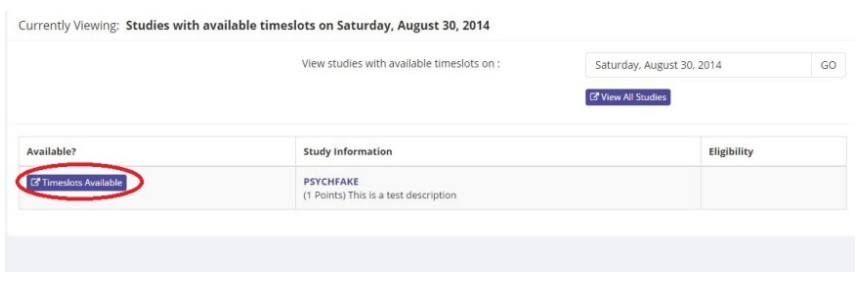
6. You will be brought to a more in depth description of the experiment, including: credit points available, duration, and type of study. To register select “View Timeslots for This Study.”
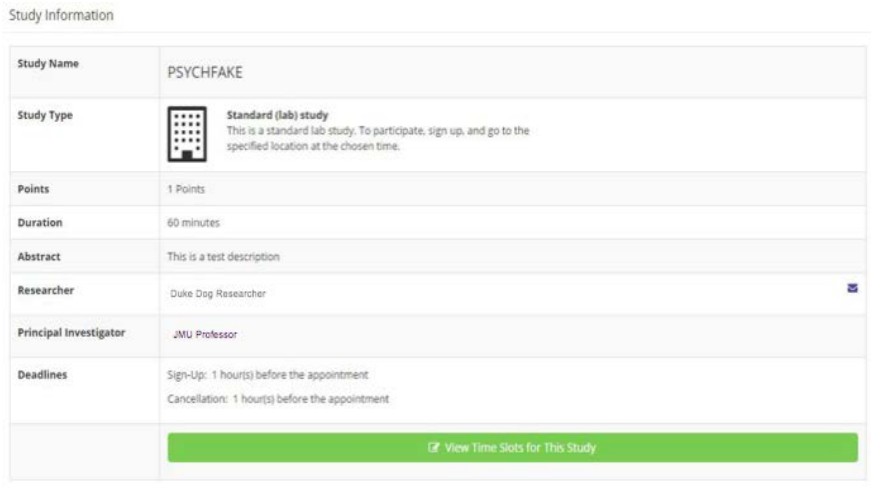
7. Select an available timeslot from the list by clicking “Sign Up.”
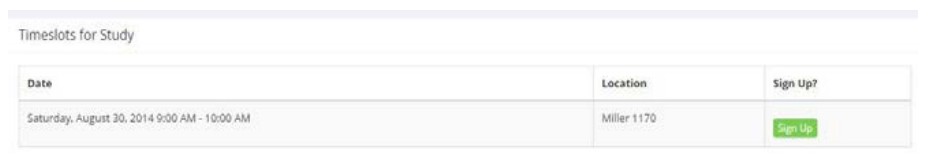
8. You will be brought to a confirmation screen with all the details of the study. You will also be sent a conformation
email to your @dukes.jmu.edu account with a reminder about the time and date.
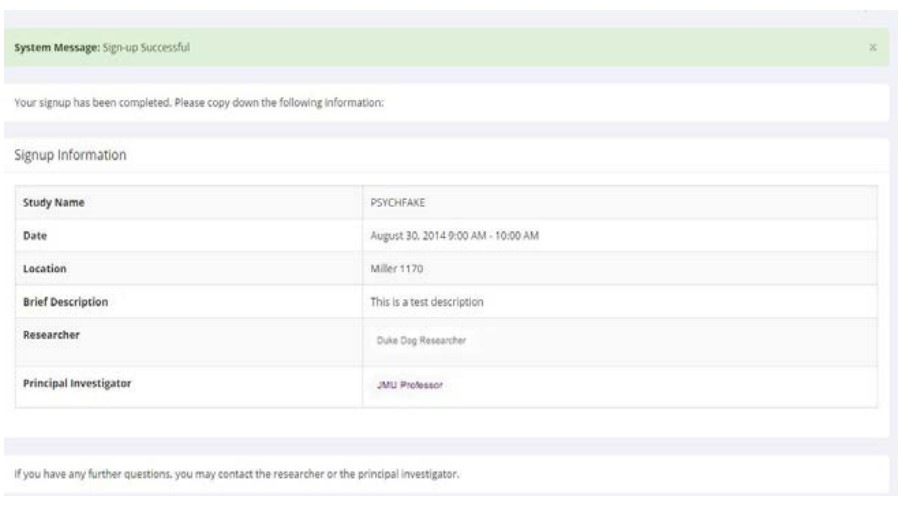
9. Upon completion of the study, points earned will be reflected on the home page.