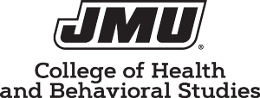Welcome to the new JMU SONA systems Participant Pool!
This tutorial explains how to successfully cancel a study that you are currently enrolled in.
Once you have signed up for a study, you can cancel up to an hour before the start time.
1. Use your User ID and Password to log in to SONA systems.
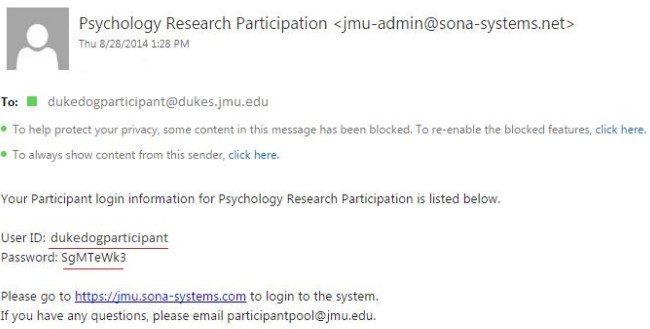
2. You will be brought to the SONA systems homepage for your account. This page will allow you to navigate around the site.
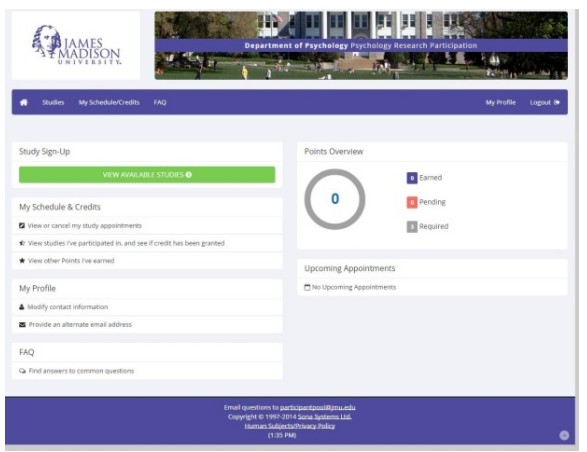
3. Click on “view or cancel my study appointments” on the home page.
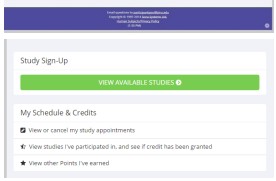
4. Under this tab you will be able to view active studies. Click the purple cancel button to remove yourself from the study.
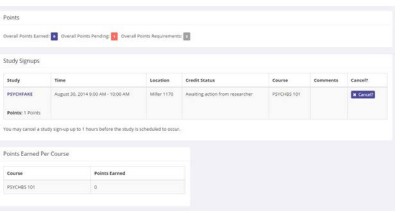
5. You will be brought to a checkpoint asking if you would like to cancel. Select “Yes, I want to cancel.”
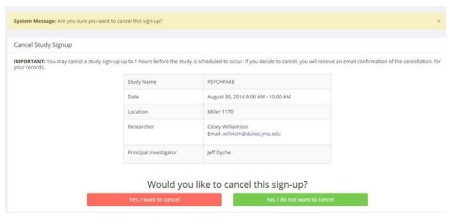
6. You will see a conformation screen confirming the cancellation. You will also receive a conformation email that you have successfully removed yourself from the study.
![]()