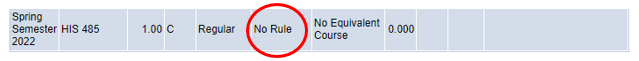Accessing Student Center
- Log-in to MyMadison (mymadison.jmu.edu).
- Click Student in the list on the left.
- Click the Student Center link.
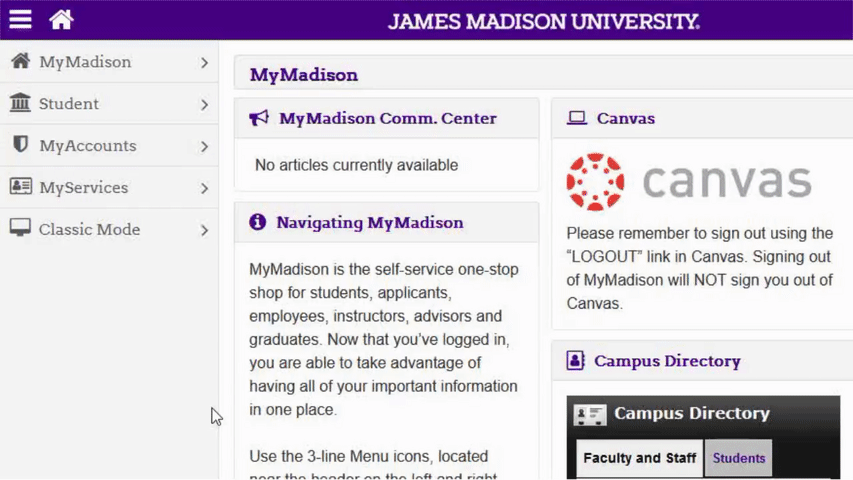
Accessing the Transfer Credit Report
- In the Student Center academics section, select Transfer Credit: Report from the other academic dropdown menu.
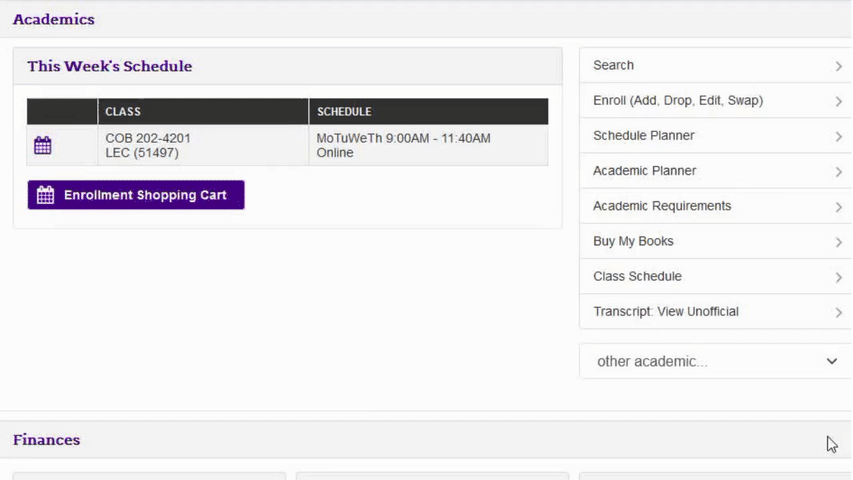
Transfer Credit Report Status Information
Posted: the course has been accepted by JMU and will appear on your JMU transcript.
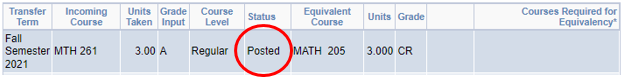
Rejected/Grade not accepted: if the student does not earn the required grade for transfer (C or better), the credit will be rejected with the reason "Grade not accepted."
If the course is the first course in a required series of courses, a repeated course, or does not have an equivalent at JMU, then the course may be rejected.
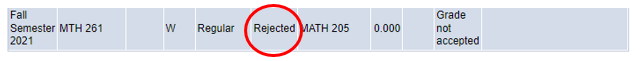
In Progress: if JMU has not received the final grade for a course taken at a prior institution, the course status will read "In Progress."
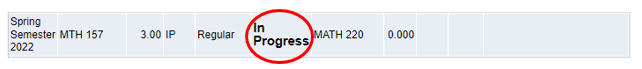
No Rule: if JMU has not previously evaluated the course, the status will read "No Rule." The Office of the Registrar sends these courses out for review during the evaluation process. When a course comes back reviewed, the "No Rule" status will change to either "Posted" or "Rejected". Students can contact the Office of the Registrar for updates on the evaluation of these courses.