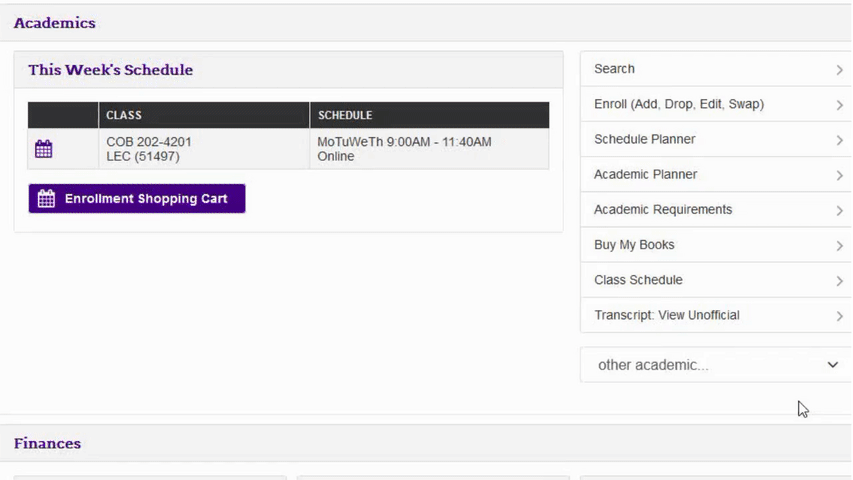Accessing Student Center
- Log-in to MyMadison (mymadison.jmu.edu).
- Click Student in the list on the left.
- Click the Student Center link.
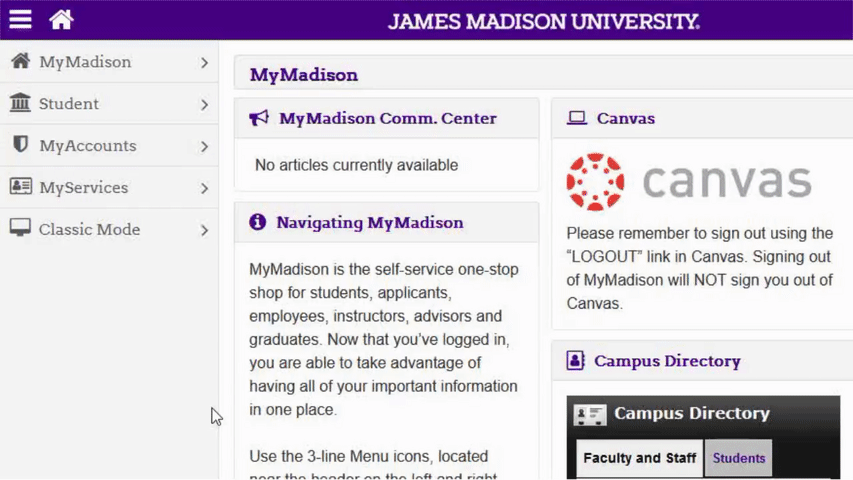
Buying Books
- In the Student Center, select Buy My Books.
- Choose a term.
- Click the Buy My Books button in the top-left side of the class schedule.
- For each class with an assigned textbook, you may choose to Buy or Rent a Digital, New, or Used copy of the book.
- Note: not all books will have all options available.
- Note: prices are listed next to the option you select.
- Select the checkbox next to the option you prefer.
- Once you have selected all desired books, select Add # Item(s) To Bag at the bottom of the page.
- Select View Bag and Checkout to proceed to checkout.
- Note: JACard Flex is accepted as a method of payment.
- Complete required checkout information.
- Select delivery method.
- Note: to have books shipped to you on-campus, use your local address (JMU P.O. Box).