Title II Digital Accessibility Resources and Tools
Information Technology-ComputingTitle II and You
Staff members from JMU IT Training, Libraries, ODS, and Digital Marketing recently hosted a very popular information and collaboration session – “Title II and You” that was focused on the practical steps that JMU faculty and staff can take to fulfill new requirements with Title II and Digital Accessibility.
The team stresses that achieving Title II compliance by April 2026 should be approached as a gradual and deliberate process, rather than an immediate source of stress on your workflow.
Below are some tools and resources for you to utilize as we continue our Title II journey at JMU. Additionally, we encourage you to share these resources with your colleagues and working groups.
- Title II and You recorded session and resources (JMU eID sign in required)
- JMU Digital Accessibility
- Digital Accessibility (Title II) Support from JMU Libraries
Microsoft Accessibility Options
Microsoft has recently released a new option within MS Word to help users with creating accessible materials. Try turning this on to utilize an accessibility assistant that helps you identify and remediate issues as you create your document!
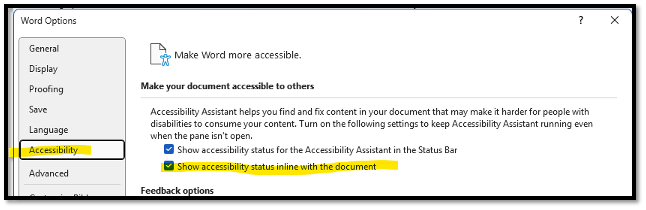
This setting will give you an inline accessibility assistant that flags issues with content you have just created and suggests corrective options to apply as a fix.

For more information on how to create accessible materials in the Microsoft office suite of applications please visit the how-to-guide linked here.
https://www.jmu.edu/accessibility/digital-accessibility/guides/microsoft-office/index.shtml

