MyMadison Connect is being rolled out to campus in several phases. Your advisor will let you know once they have started using this new system.
Accessing MyMadison Connect
- Log in to MyMadison Connect through MyMadison.
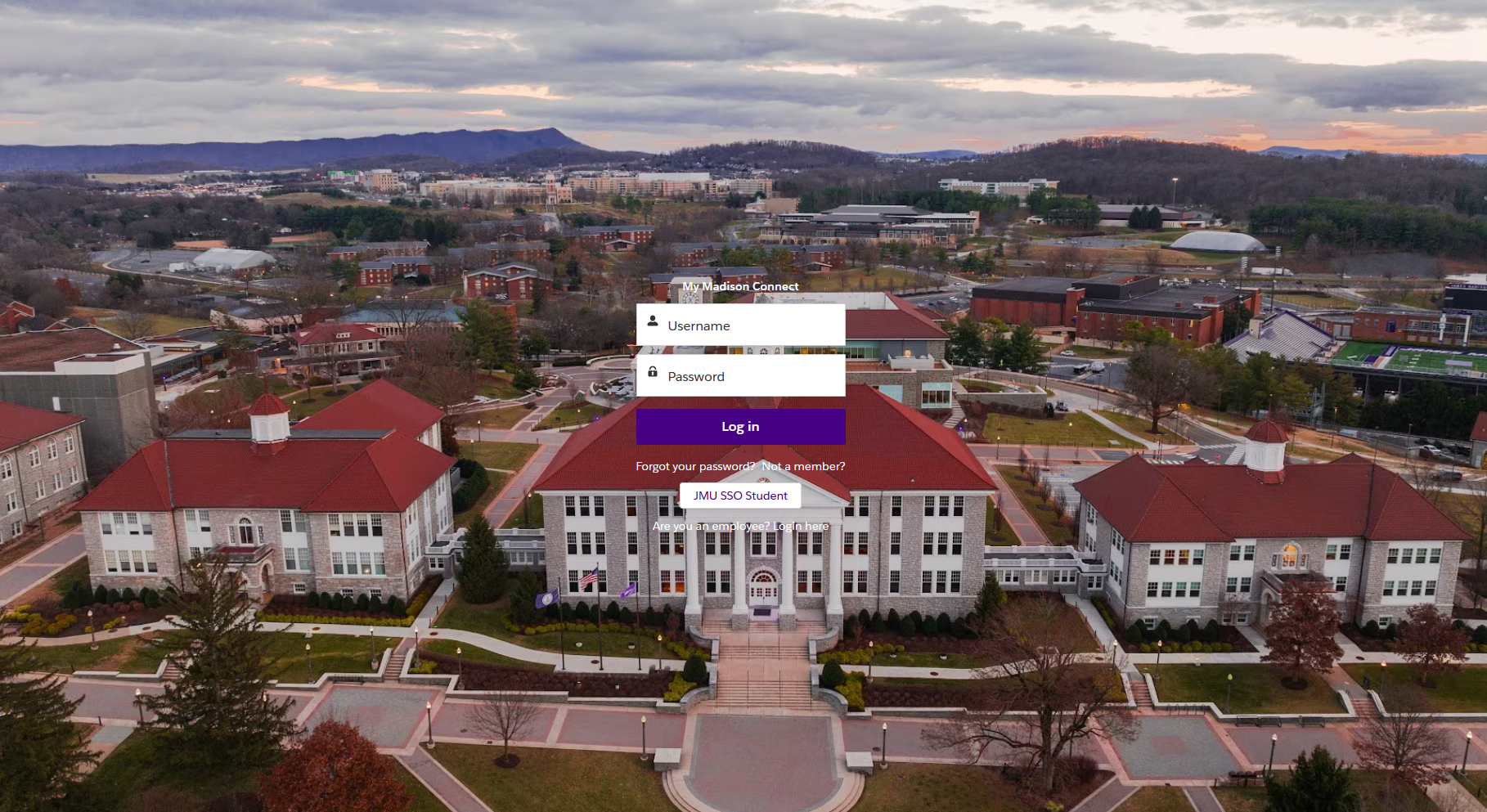
Scheduling an Advisor Appointment
- On the MyMadison Connect homepage, click Schedule Appointment.
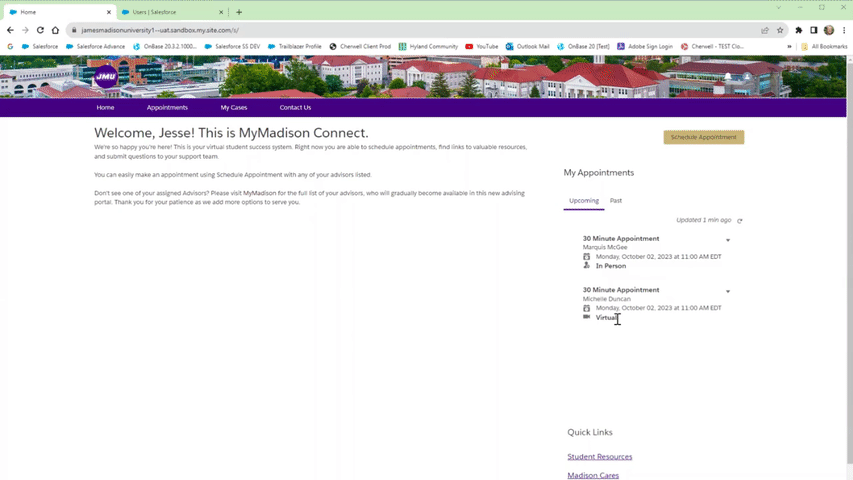
- Select the advisor with whom you would like to schedule an appointment.
- If you do not see the desired advisor listed, please reach out to them directly.
- To select a Madison Advising Peer (MAP advisor), Exploratory Advisor, Transfer Credit Advisor, or any of your other additional support advisors, select Other Advising Support.
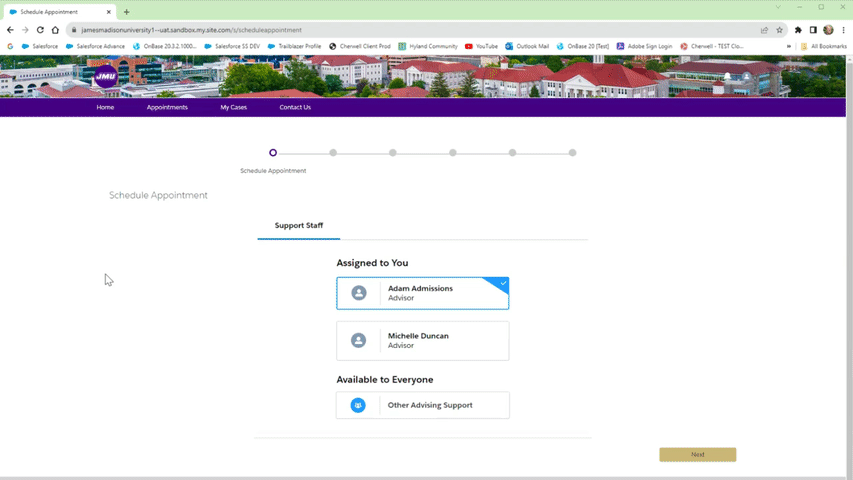
- Select the appointment topic or length.
- Your advisor will set up the available lengths of appointments for you to choose from and may even provide guidance on which you should choose depending on your specific needs that you want to discuss.
- Select the type of appointment (In Person or Virtual).
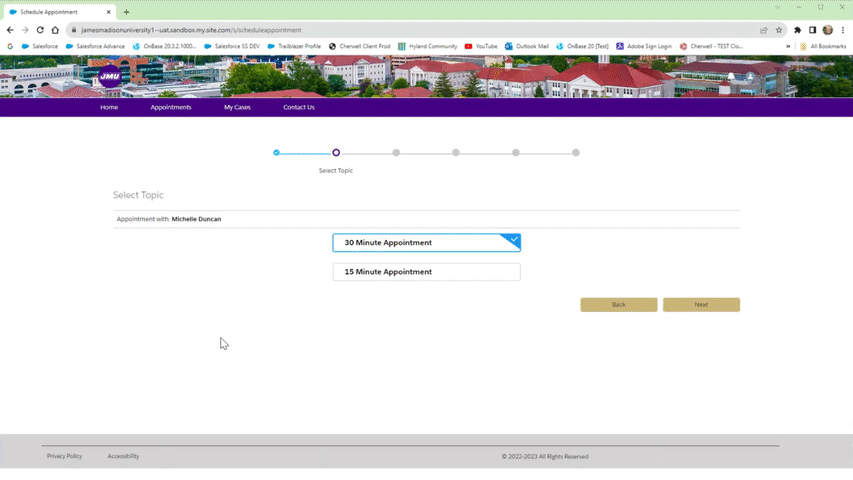
- Select an available appointment date and time.
- Enter the reason for your appointment and click Confirm.
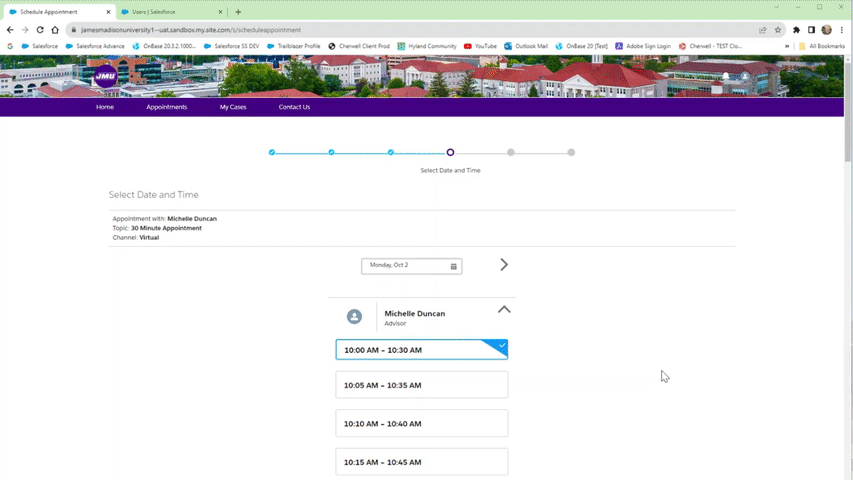
- You will receive a confirmation screen once you finish the scheduling process, as well as a follow-up reminder 24 hours before your scheduled appointment time.
