Announcing Microsoft Copilot AI with Data Protection
Information Technology-ComputingJMU Information Technology is pleased to announce that Microsoft Copilot is available to the university community with Microsoft’s commercial data protections. Copilot is a powerful generative Artificial Intelligence (AI) chat service based on the GPT-4 model, and it can also leverage the DALL-E 3 text-to-image model.
How to Access
Individuals who wish to use the service should access it in a web browser using the address copilot.microsoft.com and sign in with their JMU email address and password. If you are not prompted to sign in upon visiting the site, then you should immediately look to the upper-right corner of the page. If you see a “Sign in” button, click it, and then click “Sign in with a work or school account” to begin the sign in process.
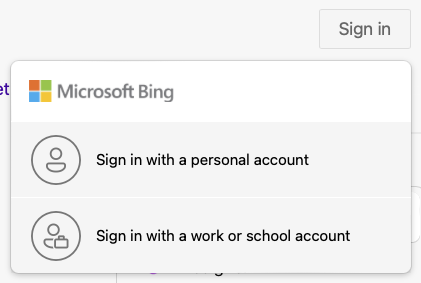
If you see a green “Protected” icon, you are signed in, and the commercial data protections from Microsoft are in place for your Copilot session.
![]()
Note: Copilot was formerly branded Bing Chat for Enterprise and is also available through Bing’s website. If you enter the service using that method, you should also ensure that you are signed in and see the green “Protected” icon.
Use Caution
Despite Microsoft’s commercial data protections, you should be cautious while using Copilot. Do not upload highly confidential information. As with other services, do not include personal information about yourself or others in the prompts. Please be on the lookout for additional guidance from JMU regarding the acceptable use of generative AI in the weeks to come.
If you have questions or require assistance, please contact the IT Help Desk at (540)568-3555 or helpdesk@jmu.edu.

