UREC Register has a new look
Our online registration is upgrading on March 29, 2017.
University Recreation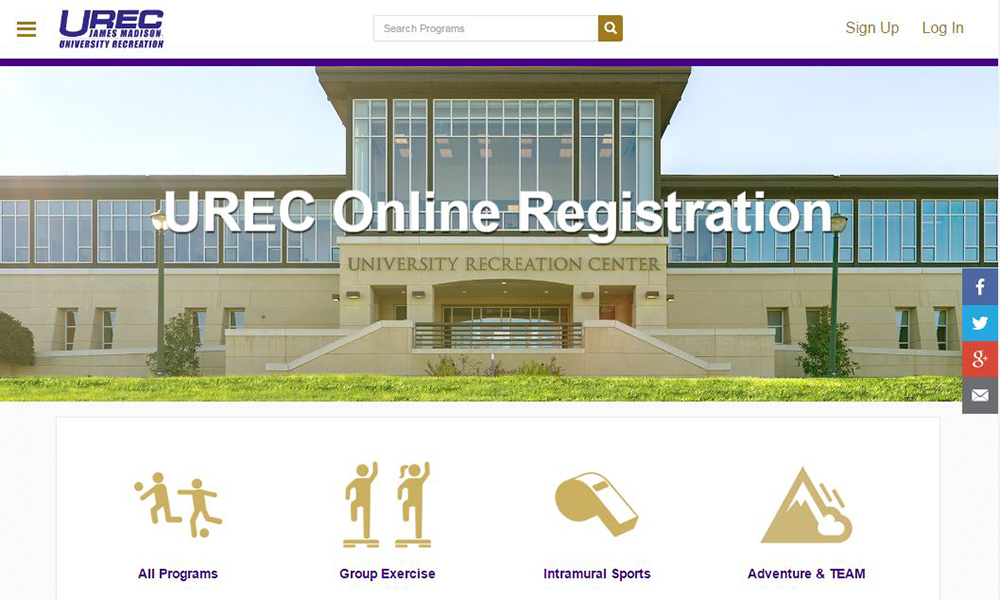
On March 29, 2017, URECregister.jmu.edu will be upgraded for an improved user experience. Please take a look at some of the bigger changes highlighted below. While this upgrade should simplify your registration process, if you have any issues with this site, please stop by or contact the Welcome Center at 540-568-8737.
Home Screen
On this screen, participants can navigate the web site using either the icons or the search bar at the top of the page. Using these navigation tools, participants can easily register for programs or purchase any offered items. Once logged in, they can view specific information about their account activity.
Log In Screen
JMU students, faculty, staff, your local account is your JMU login and password! Use your e-id (what comes before your @dukes.jmu.edu or @jmu.edu email address) and JMU password to login. DO NOT "sign up" for a new account. If you forget your JMU password, please contact the JMU Help Desk. If you have questions about registration, please contact the UREC Welcome Center at 540-568-8737.
Guest Users: Don't have a JMU e-ID but would like to register for an event open to the public? Click “Sign Up.”
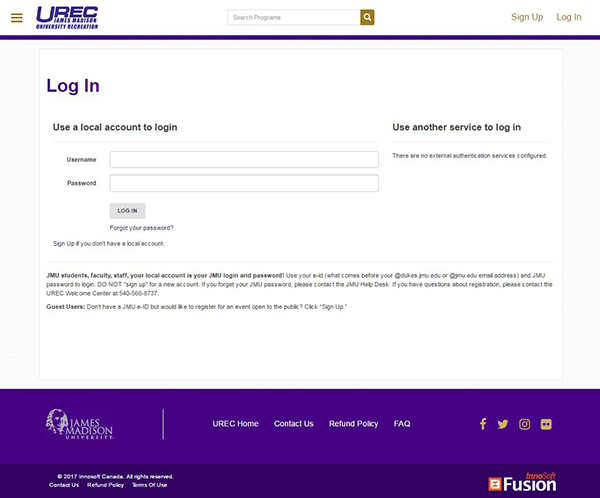
Account
Once logged in, participants can click on their e-ID in the top right corner of the page, and select the Profile button to learn more information about their account activity. On the top right corner of the web page, they can also view their shopping cart and any notifications they may have.
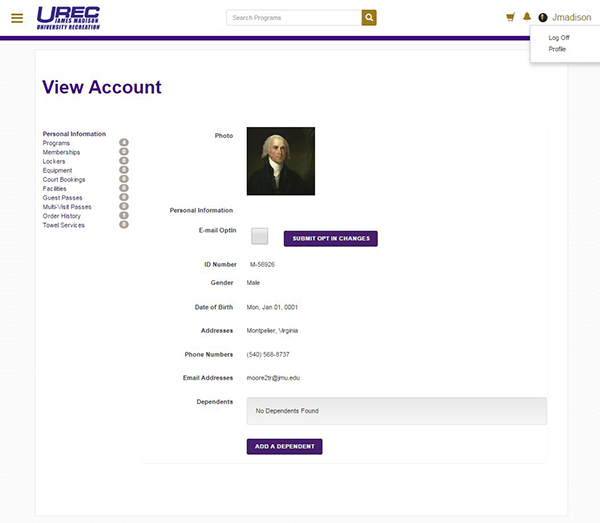
Programs
To view and filter through all of UREC’s offered programs, participants can select the “All Programs” icon from the home screen. To get more specific categories, use the "categories" tab on the bottom left. Click on a category, and then you will see subcategories below it. For example, from "All Programs," click "Adventure," then click "Cycling" to see cycle programs only.
To register for a program, simply click on the program and follow the prompts given by the site to complete the registration process.
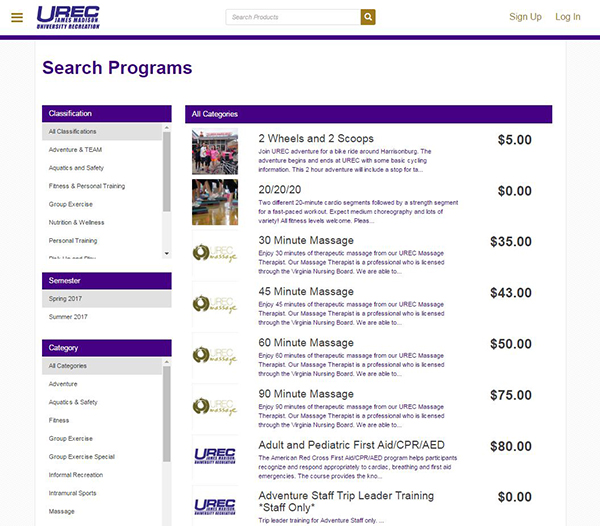
Thank you for taking the time to learn more about this site. We welcome your feedback and suggestions for improvement: please fill out a Comment Card!
