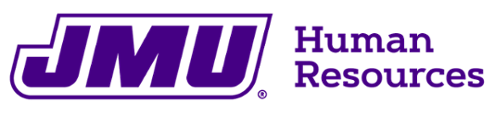Human Resources: Frequently Asked Questions - JobLink

JobLink for Applicants
From the login page select the “Forgot your username and password?” link, found just below the Username and Password Fields. You will be prompted to enter your email address to retrieve your username.
From the login page select the “Forgot your username and password?” link, found just below the Username and Password Fields. You will be prompted to enter your username to reset your password.
Either click on “Search Jobs” on the left of the screen or using the gold boxes in the middle of the screen, click on the type of position you are interested in. Click on the “Job Title” of the position you are interested in. Next, click on the “Apply for this Job” button on the top right of the screen and follow the instructions to complete the application process.
Once you have submitted your application for a job and need to make changes, please contact the Recruitment and Employment Services Team at 540-568-3597 or jobs@jmu.edu. As long as the job in which you applied is still posted, a Team Member will re-activate your application so that you may make changes to it.
This is one of the last steps in the application process. After you click on the “Apply for this Job” button, the system will prompt you to attach any necessary documents after completing the application.
Documents that are required are listed at the bottom of the job posting details under the “Documents Needed to Apply” section. The system will not allow you to finish applying if you have not attached these materials. You will only be able to upload documents requested by the search committee.
After logging into JobLink, on the left of the screen click on “Your Applications.” This page will show you your completed applications and your status. Your status will either be “In Progress” or “Filled.” This is the best way to get updated information.
There are several ways to search for a posting in JobLink. On the left side of the screen select the “Search Jobs” link. This will pull up a listing of all the current positions JMU has open. To narrow your search, you may enter specific search criteria at the top of this screen.
If you know the specific type of job you are looking for (Faculty, Staff, Students or Graduate Assistants), you may click the appropriate gold button in the middle of the screen on the JobLink home page, and this will pull up only those open jobs for the specific classification you are looking for.
*Please note that if a position has been closed or filled it will no longer be listed on the JobLink website.
Any additional materials or information that a department may request will be indicated in the “Additional Posting Information” field of the posting located just above the “Documents Needed to Apply” section of the posting.
After you have received a confirmation number the search committee of the posting you applied to will be able to view your application. The search committee will then contact those individuals whom they wish to interview. Candidates not selected for an interview will receive an email once the position is filled.